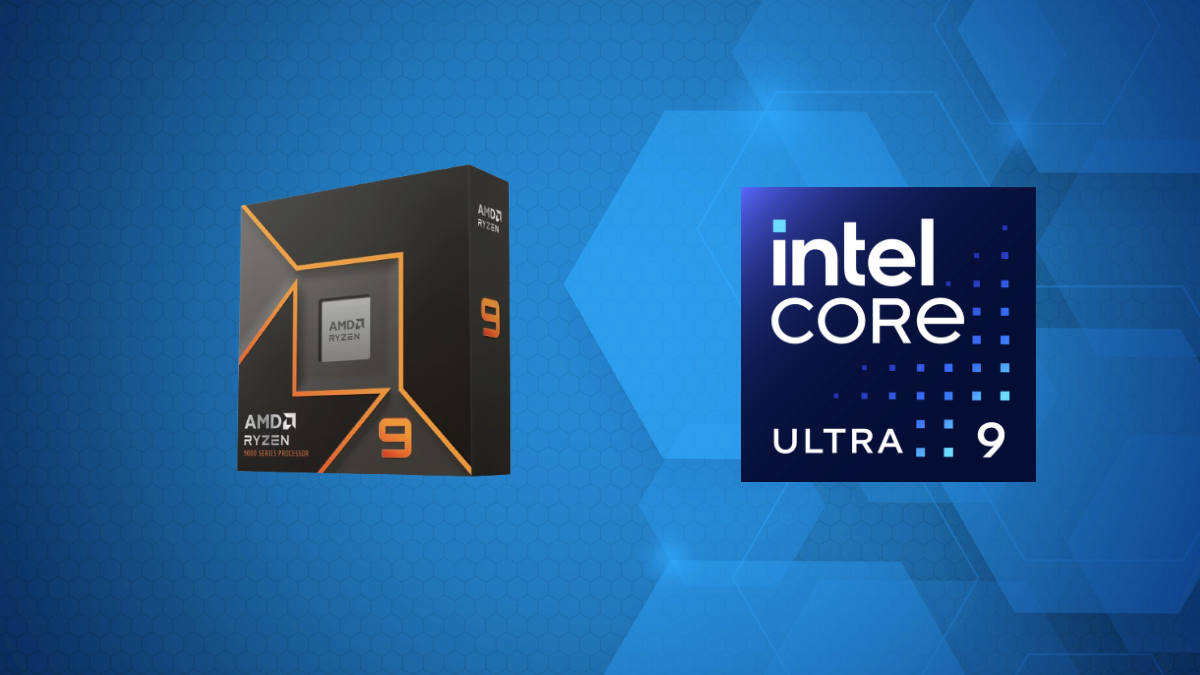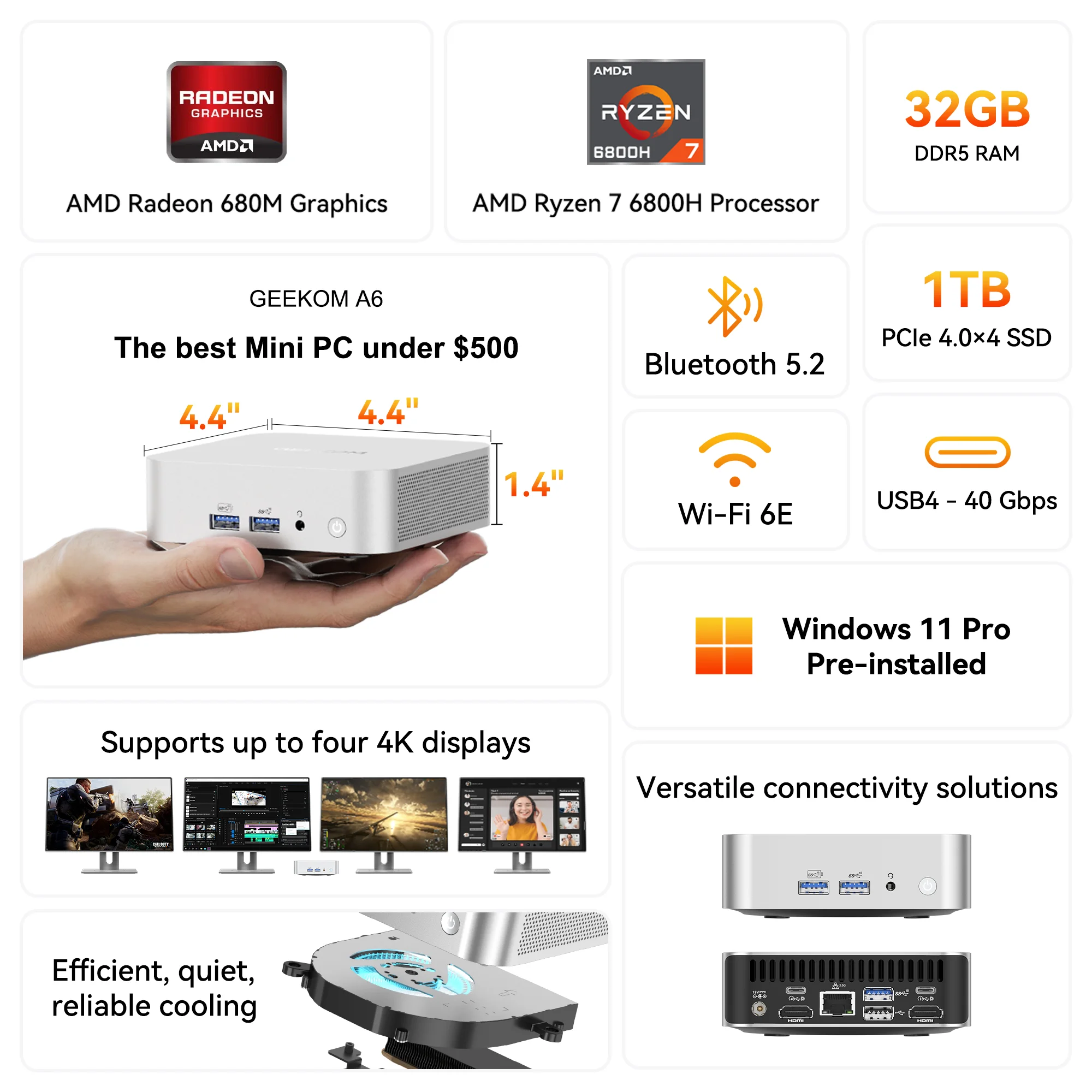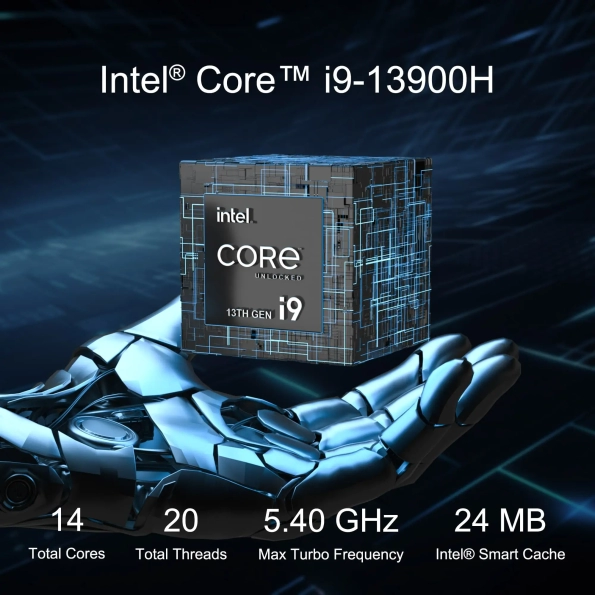Introduction
Mini PCs have inconspicuously turned into the first choice for those people who want to have a special device that is devoted to personal finance management. With their small size, these mini computers can be comfortably accommodated on any desk, thus making them perfect for home offices or shared spaces as well. The easy access to monitors, keyboards, and other peripherals makes them ideal for environments where multiple users need to set up and use the device efficiently. A bonus is that, despite their compact size, these devices still offer impressive performance, allowing users to enjoy high-definition streaming, which enhances the appeal of choosing a mini desktop for smaller workspaces.
A mini PC, which is the only device for financial purposes, implies that distractions can be handled more efficiently and the danger of exposing data accidentally is minimised. The reduced noise and the saved electricity are two pluses for people who use their devices for many hours on end. The mini PCs that are available at the moment are such that they can carry out the tasks of managing complex spreadsheets, budgeting apps, and even investment tracking software, all at the same time, without getting too hot or slowing down. The potential of a mini PC solely for personal finance is highly esteemed by people who are keen on protecting their privacy, managing things efficiently, and not worrying about their safety, making it a very compelling case at the moment.
Benefits of Small Form Factor Devices (Space-Saving and Portability)
One of the standout benefits of mini PCs is their space-saving design. These compact devices are ideal for small offices, home offices, or any environment where space is limited. Their small form factor allows them to fit comfortably on a desk, under a monitor, or even mounted behind a display, freeing up valuable workspace.
In addition to saving space, mini PCs are highly portable. Their lightweight and compact design make them easy to transport, whether you’re moving them between rooms or taking them on the go. This portability is particularly useful for professionals who need a reliable computing solution that can travel with them.
Mini PCs are also known for their energy efficiency. They consume less power than traditional desktop PCs, which can lead to significant savings on electricity bills. This reduced power consumption also means that mini PCs generate less heat, contributing to a quieter operation. For users who work in noise-sensitive environments, the quieter performance of mini PCs is a significant advantage. Overall, the combination of space-saving design, portability, and energy efficiency makes mini PCs a great choice for a wide range of users.
Uses of Desktop PC Alternatives (Home and Office Use)
Mini PCs are incredibly versatile and can be used for a variety of tasks, making them a great alternative to traditional desktop PCs. In a home setting, mini PCs are perfect for everyday activities such as web browsing, media streaming, and light gaming. Their compact size allows them to fit seamlessly into any room, whether it’s a living room entertainment centre or a small home office.
In an office environment, mini PCs excel at handling typical office tasks like word processing, spreadsheet analysis, and presentation creation. Their small footprint makes them ideal for crowded desks or shared workspaces. Additionally, mini PCs can serve as efficient servers, providing a compact and energy-saving solution for file storage and sharing.
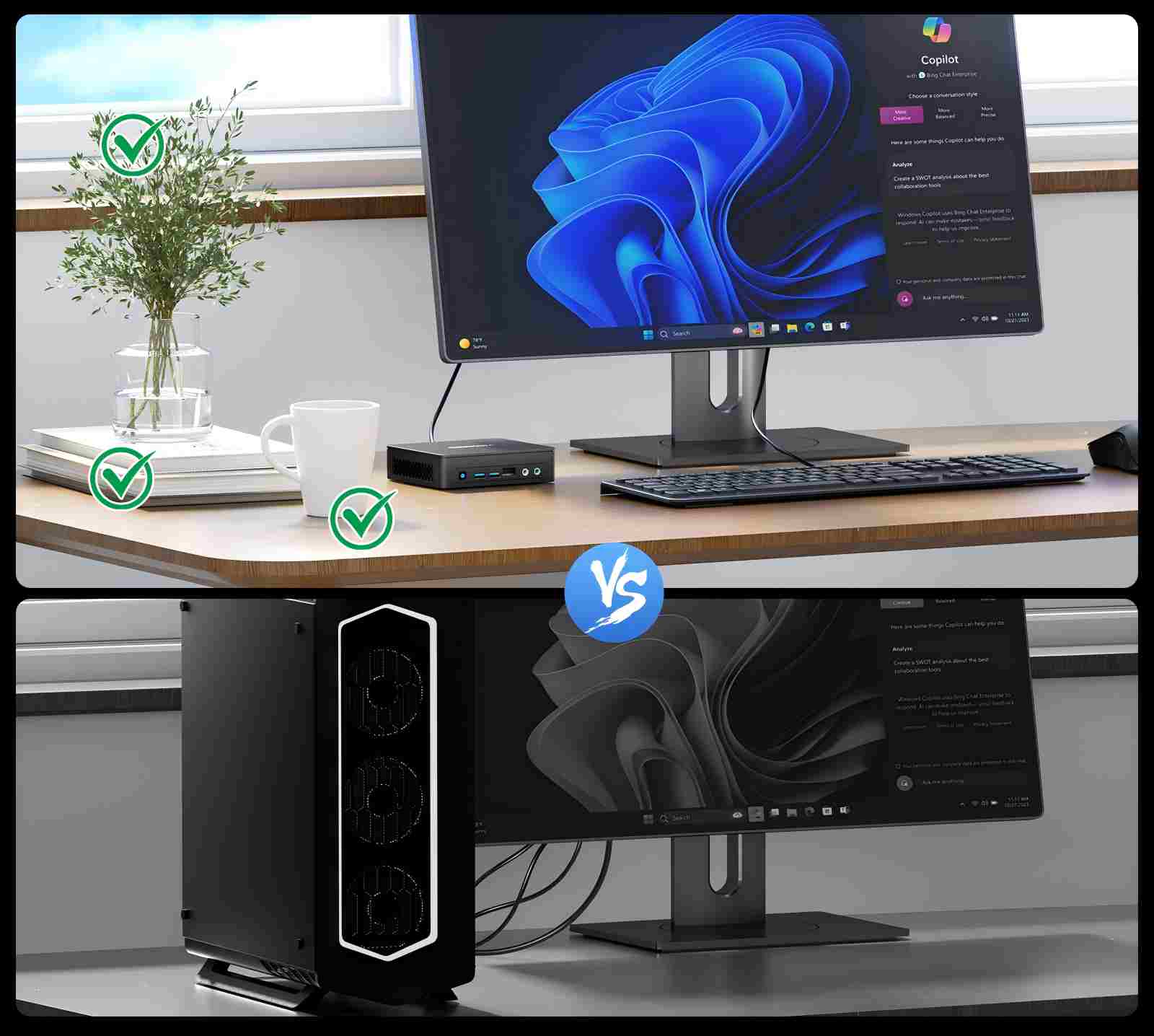
For creative professionals, some small form factor PCs are powerful enough to handle more demanding tasks such as video editing and photo editing. Equipped with robust processors and ample RAM, these mini PCs can manage resource-intensive applications without compromising performance. This makes them a great choice for users who need a reliable and efficient machine for their creative projects.
Overall, most mini PCs offer a compact, energy-efficient, and versatile alternative to traditional desktop PCs, making them suitable for a wide range of uses in both home and office settings.
Why Choose a Mini Computer for Personal Finance Management
Mini PCs are especially useful in managing personal and business finances, and they are also more secure. Due to their small size, you can virtually set up a separate workplace even in a small apartment or in an office that is occupied by a large number of workers. Saving on your electricity bill will result in your lower power consumption, and those devices are typically cold-running, so you will not have the problem of being interrupted by the sound of fans while you are working on budget plans at midnight.
A mini PC dedicated only to your financial activities can be less prone to being infected by or connected to internet-borne viruses than if you were to use the same computer for everyday tasks. The choice to purchase a mini PC will not lead to financial constraint, as it is a comparatively low-cost product compared to full-sized desktops, so you can get it easily without busting your budget. They come with all the important features like plug-in points for different gadgets and the highest speed of a wired connection, which are necessary for you to manage your finances easily and without distraction.
The additional level of digital and physical safety provided by a specially dedicated device can be regarded as the ultimate guarantee of freedom from stress, particularly if you are involved in the use of highly sensitive accounts and record keeping.
Key Features to Look for in a Finance-Focused Mini PC
Selecting a mini PC that is a suitable tool for one’s finances means one has to be aware of several important specs. The first to take into consideration is your CPU: the latest Intel Core i5, Core i7, AMD Ryzen 5 or 7, or Apple Silicon chips all promise an empty processing tank when working on large spreadsheets or using more than one finance application. Intel Celeron N5095 and Intel Pentium Silver N6000 are budget-friendly CPU options that could be considered for basic computing needs. RAM also plays an important role—8 GB is a must, while 16GB is, of course, even better when frequent task-switching or running heavy browser work in parallel with budget software is needed.
Of course, a great storage solution is an essential asset. An SSD, particularly an NVMe one, significantly contributes to the speed and the smoothness of the file opening and application launching processes. While 256GB is typically enough, 512GB or more provides a user with an extended possibility of storage, e.g., data generated over the next few years. It’s also important not to forgo a good network. Be sure to have ample USB ports for your type of peripherals, at least one HDMI or DisplayPort port for a second monitor, and both wired Ethernet and WiFi for a secure, high-speed network. In addition, it would be beneficial to have Bluetooth for your wireless accessories.
Extra security features can make you even more assured. Good examples are the TPM chip and the use of the encryption process. Moreover, some small form factor PCs are equipped with fingerprint or facial recognition biometric devices, which ensure quick, secure logins. For theft concerns, users can look for mini PCs that have either a Kensington lock slot or other similar physical security features. With these, your mini PC is equipped to deal with handling your sensitive financial data.
Top Mini PC Recommendations for Personal Finance
For personal finance management, the GEEKOM Mini Air12 and Mini Air12 Lite are extremely reliable and capable of delivering high performance in the smallest packaging form available.
The GEEKOM Mini Air12 is produced with an Intel Alder Lake N100 processor of the 12th Generation (4 cores, 4 threads, up to 3.6 GHz), 16GB DDR5 RAM, and a lightning-fast 512GB NVMe SSD (up to 2TB can be added). It not only ensures the efficient carrying out of multiple tasks but also accelerates file finding and accessing the necessary financial documents. Its triple-display capability (HDMI 2.0, Mini DP 1.4, and USB-C port with DP Alt Mode) allows the user to navigate to different screens for tasks such as budget tracking or investment monitoring. The built-in Wi-Fi 6, Bluetooth 5.2, gigabit Ethernet, SD card reader, and a lot of USB 3.2 Gen 2 ports ensure the connectivity is top-notch. The chassis size of 117 x 112 x 34.2 mm and the fact that it is noise-free make it a good fit for any sort of workspace. The security functionality is the integrated ability to prevent physical theft by attaching devices with a Kensington lock slot, and also the adoption of TPM for confidential financial data.
- 12th Gen Intel Alder Lake N100 Processor.
- Single-channel DDR5-4800 SODIMM, up to 16GB.
- M.2 2280 PCIe Gen 3 x 4 SSD, up to 2TB.
- Stable and speedy connectivity with WiFi 6 and Bluetooth 5.2.
- Supports 3 displays, up to 8K.
- Windows 11 Pro pre-installed.
- Lowest price in 30 days. Only 100 pieces left. Other discounts cannot be used.
The Mini Air12 Lite is equipped with the same Intel N100 processor complemented with 8GB DDR4 RAM (upgradeable to 16GB) and a 256GB NVMe SSD (expandable to 1TB). It has a dual 4K display capability (HDMI 2.0 and DP 1.4), gigabit Ethernet, Wi-Fi 5, Bluetooth 5.1, and a wide range of USB 3.2 Gen 1/2 and USB 2.0 ports. The Lite model comes with an additional feature, a 9-pin expansion header for hardware enthusiasts. Those with a minimum need for storage or RAM may most likely find the Lite model just enough and more reasonable for their budgeting operations than the full Air12, which has more features that are not needed.
Both of the devices are energy-saving (6W TDP), can be used without disturbing the silence, and are easily carried. Mini Air12 is designed for people who need good storage and multitasking, and have the ability to do the greatest amount of work. On the other hand, the Air12 Lite is more preferable for people who are budget-conscious and/or those who have lighter financial workloads.
- 12th Gen Intel® Processor N100.
- Single-channel DDR4-3200 SODIMM, up to 16GB.
- M.2 2280 PCIe 3.0 ×4 SSD, up to 1TB.
- Stable and fast connectivity via WiFi 5 and Bluetooth 5.1.
- Supports 2 monitors, up to 4K.
- Pre-installed with Windows 11 Pro, ready to use.
Setting Up Your Personal Finance Mini PC
In the first place, your preferred finance software should be installed. Quicken, YNAB, or Microsoft Excel are the most common choices for budget, expense, and investment tracking. For greater flexibility, web-based tools, such as Google Sheets and cloud-based accounting apps, would be a better choice. An organised, dedicated folder structure on your SSD to keep statements, invoices, and reports by year or by account is a nice idea. Install automatic cloud backup using services like Google Drive, OneDrive, or Dropbox, and in addition to this, create a local encrypted backup on an external drive if you are still worried.
For confidential financial activities, create a separate user account and encrypt the entire disk to secure sensitive data. Keep your operating system and all software up to date, and if possible, make updates install automatically. Carry out a system scan regularly with a well-rated antivirus tool, and make sure to configure a firewall to keep unwanted connections at bay. If you are used to using the same apps and folders daily, the best way to ensure that you remain focused is by putting shortcuts on the desktop or taskbar. Research has shown that a tidy digital workspace not only helps to focus but also minimises the chances of misplacement of important documents. These steps will allow your mini PC to easily connect to peripherals and external devices, making it a safe and efficient all-in-one hub for your personal finance management needs.
Tips for Maximising Your Mini PC’s Financial Management Potential
A setup with two monitors can be a game-changer for those who are dealing with spreadsheets, statements, and budgeting apps. Enhancing the performance of your mini PC with an external graphics card can significantly boost its capabilities, making it a powerful alternative to traditional workstations. This way, you can either compare your accounts and/or data from the two sides or keep open your references while you are working. With automation tools like Excel macros or just simple scripts, you can save a lot of time on recurring tasks such as monthly budget updates and report generation. Combining your mini PC with cloud storage will allow your financial data to be both stored safely and accessed by you whenever you are at home or on a trip. Enable the automatic syncing so you will not lose any changes.
Check the security of your mini PC to be sure that it is safe. Apart from that, run antivirus scans and install system updates at equal intervals to ensure the machine’s safety and to tackle threats before they become huge issues. Do not use the same simple passwords for all of your financial accounts, and consider a password manager to control all of them. Refrain from installing unauthorised software on your PC and restrict the software to that which is necessary only, such as finance. For a more secure and confident way of accessing your accounts, enable two-step verification for your important accounts. Make the best of your mini PC and avoid problems with your financial life by using wise choices of hardware and software, efficient workflows, and strong security habits.
Common Questions About Using Mini PCs for Personal Finance
Unsure that a mini PC can cope with financial tasks?
A review of today’s mini PCs shows they can comfortably manage budgeting software, spreadsheets, and online banking without any problem. Even entry-level systems can work with multiple apps at a time and won’t become sluggish. Longevity has always been the most sought-after quality in powerful mini PC systems—many allow you to replace the RAM or add storage if your needs increase.
Security remains a very important matter. A dedicated device for finance, combined with good, hard-to-guess passwords and regular system updates, ensures that your data is safe from the possibility of getting it mixed up during gaming and work. Privacy considerations are not to be neglected. Mini PCs are free from bloatware; therefore, the danger of being tracked by the majority without your knowledge is eliminated. Transferring your files is also very convenient when you’re coming from a laptop or desktop. You simply copy the files to an external drive or use the cloud to sync them.
Inquiring about the future-proofing? Models with USB-C, WiFi 6, and TPM chips are prepared for a longer period of use at once, becoming more trustworthy and secure. For the vast majority of users, a great mini PC will suffice for their personal finance management needs in terms of speed and security.
Conclusion
Through the use of a dedicated, powerful mini PC for personal finance management, you are able to combine security, efficiency, and peace of mind. Together with the proper setup, you are presenting a clean setup for working on budgets, investments, and sensitive records without distractions or unnecessary risks.
The ability to easily upgrade components such as RAM and storage enhances the performance and specifications of mini PCs, making them the best choice for people who are serious about protecting their financial data. Moving forward, such features as better encryption and seamless integration with the cloud will only enhance the value of these small systems for personal finance tasks. For those who treasure privacy and seamless workflows, a mini PC is a feasible investment.