
Factors to Consider When Buying A Mini PC

Size & Portability
The small size of mini PCs makes them ideal for maximizing space in tight offices, dorm rooms, or living spaces, while their portability adds an extra layer of convenience.
Performance
Various Usage
These adaptable mini PCs are perfect for home entertainment, professional workstations, digital signage, and compact gaming setups.
Guide to Choosing The Right Mini PC
Key Components to Check
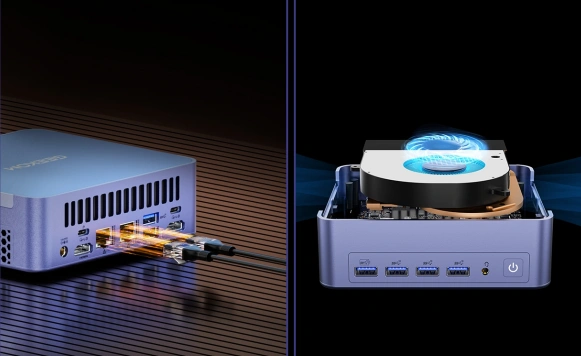
CPU (Processor)
CPU (Central Processing Unit): The brain of your mini PC, the CPU handles most of the processing tasks. For a mini PC, consider the following:
- Intel: 12th or 13th Gen Intel Core i7 or i9 processors offer a good balance between performance and power consumption. They are suitable for most tasks, including multimedia consumption, productivity, and light gaming.
- AMD: AMD Ryzen 7000 series CPUs like the Ryzen 9 7940HS or Ryzen 8000 series like R9-8945HS provides excellent performance with integrated Radeon graphics, making them a great choice for compact systems.
GPU (Graphics Card)
GPU (Graphics Processing Unit): Mini PCs often rely on integrated graphics for visual processing. However, some do come with discrete GPUs for better gaming and content creation performance.
- Integrated: Intel Iris Xe (found in 11th and 12th Gen Intel CPUs) and AMD Radeon Graphics offer decent performance for casual gaming and multimedia tasks.
- Discrete: NVIDIA’s MX series or low-profile GTX/RTX GPUs can be found in some mini PCs, providing improved gaming performance and hardware acceleration for content creation tasks.
RAM (Memory)
RAM (Random Access Memory): RAM is crucial for multitasking and the overall smoothness of your system.
- Opt for a minimum of 8GB, with 16GB or advanced 32GB being the sweet spot for most users.
- Consider upgradeability; some mini PCs allow you to add or replace RAM modules, future-proofing your investment.
Faster RAM speeds (e.g., DDR4-3200 or DDR5-5600) can provide a performance boost, especially when paired with a compatible CPU.
SSD (Storage Size)
SSD (Solid State Drive): A fast SSD significantly improves system responsiveness, boot times, and application loading speeds.
- Storage capacity: Choose a capacity that suits your needs, with a minimum of 256GB for the operating system and essential applications. 512GB and 1TB, or even 2 TB SSD storage drives offer more space for games, media, and large files.
- SSD type: Prioritize NVMe M.2 SSDs for their superior speeds compared to SATA-based drives.
Accessories Boost Your Computing Experience
Discover how the right accessories can elevate your computing experience. From high-resolution portable monitors for stunning visuals to ergonomic keyboards and mice for comfort, these add-ons can transform your everyday tasks computing, and entertainment into something extraordinary.
GEEKOM PM16 Portable Monitor
The GEEKOM PM16 is a portable 16-inch FHD IPS display, perfect for gamers, business professionals, and students using Mini PCs. Its slim, lightweight design, plug-and-play compatibility, built-in speakers, and 2-in-1 protective case make it ideal for enhancing productivity and entertainment on the go.
With its universal compatibility—featuring two USB-C ports and a Mini HDMI port—you can seamlessly connect it to your Mini PC, offering plug-and-play convenience for quick setup without additional drivers.
GEEKOM Mechanical Keyboard and Mouse Set
The GEEKOM Mechanical Keyboard and Mouse Set is designed for gamers, offering responsive, zero-latency keystrokes with customizable switches and RGB lighting. The compact, ergonomic design saves space, while the programmable mouse enhances gaming performance, making it an essential gaming mini PC’ accessory.
KM-Combo1 Wireless Keyboard and Mouse Set
The wireless keyboard and mouse set offers a reliable 2.4 GHz connection up to 8 meters with no delays. The full-size keyboard features whisper-quiet keys, F-keys, a number pad, ergonomic keycaps, and multimedia hotkeys for quick access to media and volume controls. Stay productive effortlessly with the GEEKOM KM-Combo1 Wireless Keyboard and Mouse Set.
GEEKOM 10-in-1 USB C Hub
This GEEKOM 10-in-1 USB C docking station offers multiple ports, enabling a host PC to connect to monitors or devices via HDMI, VGA, and USB 3.0. It also provides fast network access through its Gigabit Ethernet port. Additionally, the SD/MMC and Micro SD card slots allow external memory access, while the USB-C port supports charging for the host computer.


GEEKOM embraces sustainability with recycled packaging and metal exteriors for mini PCs. Every GEEKOM mini PC can reduce CO2 emissions by approximately 299.3 kg per comparing to a traditional desktop .This reduces waste and carbon footprint, enhancing heat dissipation and performance while promoting a greener future.
Born for Every User & Meet Every Need

For Gaming
When buying the best mini gaming PC for 2025, prioritize compact designs with high-end GPUs like NVIDIA RTX or AMD Radeon for smooth, high-resolution gameplay. For VR gaming, choose a mini PC with a powerful processor (e.g., Intel Core i9 or AMD Ryzen 9) and at least 16GB of RAM. Look for models offering upgradeable components for future-proofing. Ensure the mini PC delivers the performance needed for immersive gaming without sacrificing space efficiency.

For Home
For Home Office Workers:
The best mini PC for a home office should offer powerful performance for remote work, handling multitasking and video calls efficiently. Opt for a quiet mini PC to maintain focus and productivity in your workspace, with compact designs that save space without sacrificing power.
For Media Enthusiasts:
For media lovers, the best mini PC for home theater should support 4K streaming and high-quality audio-visuals. A quiet mini PC for media centers ensures an immersive experience, with powerful GPUs providing smooth, uninterrupted entertainment.

For Business
For Retail Operators:
For retail kiosks and point-of-sale systems, the best mini PC offers fast, reliable performance and durability to handle daily operations. A durable mini PC is essential for supporting multiple peripherals and ensuring smooth transactions.
For Small Business Owners:
Small businesses need a reliable mini PC to run business applications efficiently. Opt for models that provide a balance of performance and affordability. An energy-efficient mini PC helps reduce office power consumption while maintaining productivity and supporting everyday business tasks.

For Creators
When selecting the best mini PC for content creation, prioritize high-performance models capable of handling demanding tasks like video editing and graphic design. A mini PC for video editing should feature a powerful processor, fast storage (SSD), and a high-end GPU to manage rendering and multitasking with ease. For digital nomads, a compact, lightweight, and portable mini PC ensures you can work anywhere without sacrificing performance. Whether you’re editing videos, designing graphics, or multitasking, these mini PCs deliver the power and flexibility you need on the go.
GEEKOM Mini PC Models
GEEKOM offers a versatile range of mini PCs tailored to diverse groups of people who are in need.

GEEKOM GT Series
The GEEKOM GT series is a compact, high-performance desktop PC on the Intel platform, featuring sleek design and AI-powered capabilities. It caters to professionals, creatives, and gamers, enhancing productivity, performance, and gaming immersion.

GEEKOM XT Series
The XT series offers top aesthetics and performance among Intel-based Mini PCs, ideal for for users seeking versatility in creation, office productivity, home entertainment, and gaming experiences.

GEEKOM IT Series
The IT series represents a range of high-performance, cost-effective Mini PCs on the Intel platform, adept at fulfilling the computing needs in both home and office settings across various scenarios.

GEEKOM Air Series
The Air series is designed as the most lightweight and slender Mini PC on the global Intel platform, offering exceptional cost-efficiency. This series is tailored to satisfy the requirements of users who are looking for a great bargain.

GEEKOM A Series
The A series is crafted as the AMD Ryzen Mini PC with its advanced Ryzen AI processors, featuring exceptional aesthetic appeal, engineered to unleash its gaming capabilities and power of creative tasks fully.

GEEKOM AE Series
The AE series, as another core strength of AMD Ryzen Mini PC, is designed to deliver exceptional cost-effectiveness and performance, offering an immersive gaming experience with AI tech..

GEEKOM AX Series
The AX series, a cornerstone of our latest AMD Ryzen Mini PCs, combines affordability with top-tier performance, enhancing your gaming immersion through cutting-edge AI technology.
Explore your choices before purchasing and discover more about GEEKOM mini PCs’ capabilities through our frequently asked questions.















