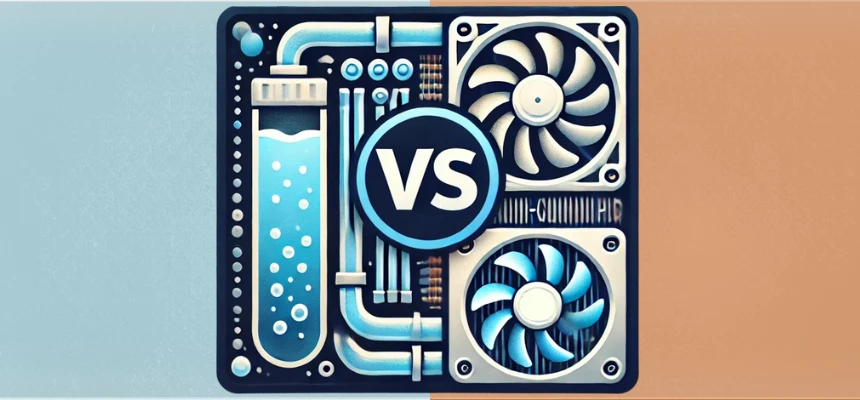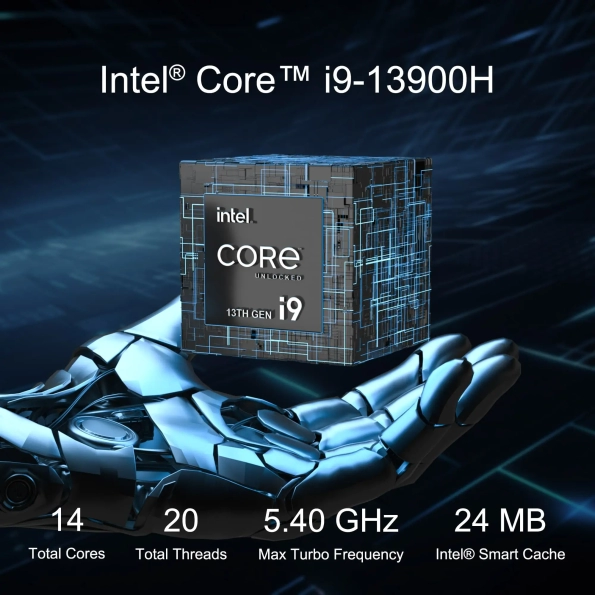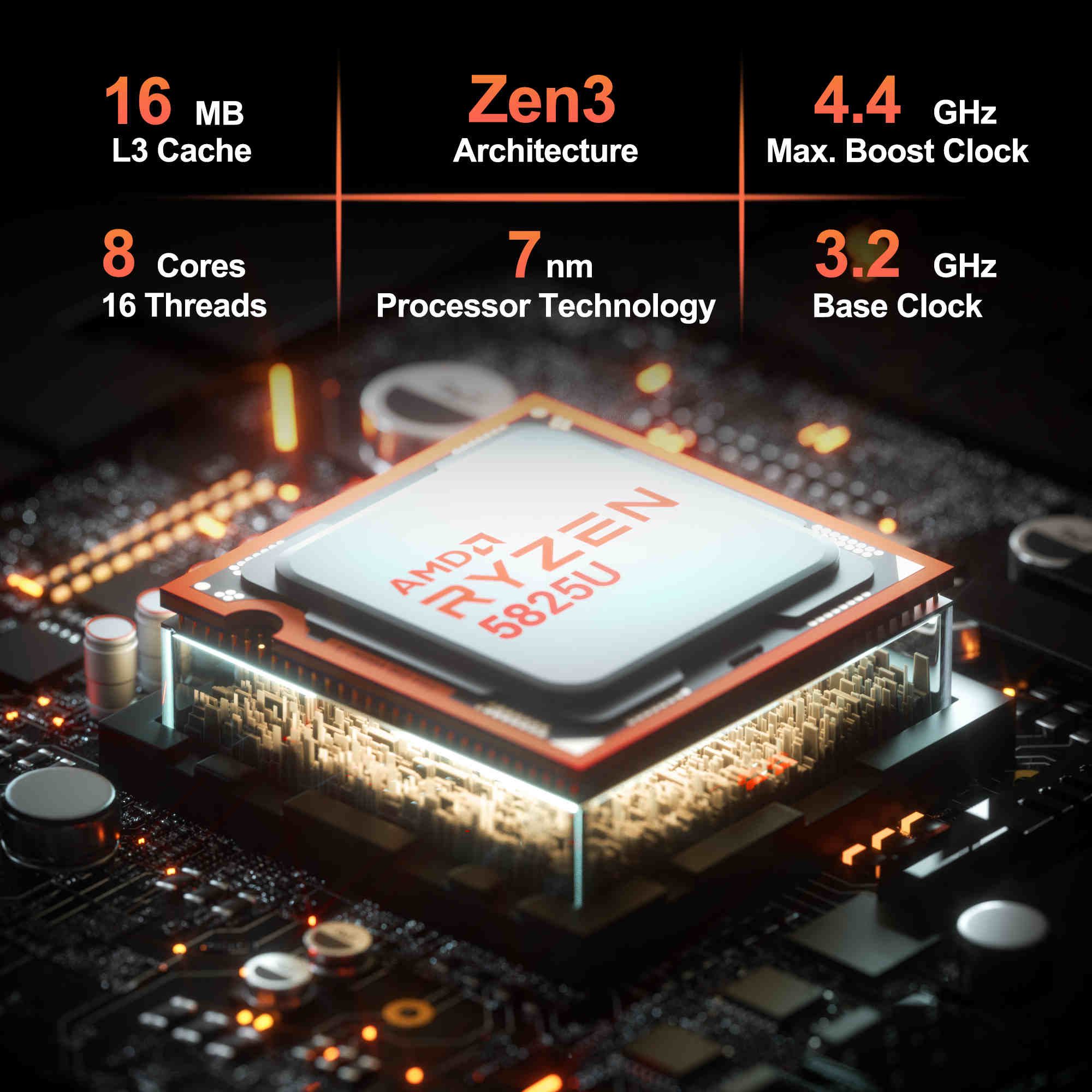Digital signage is an essential and growing medium in business, it can be used to advertise your business and generate leads. And the digital signage player as an important part of the digital signage system is critical to your success.
What is a digital signage media player?
A Digital Signage player is a device used to play digital content on a large screen. This device can be used in a variety of settings, such as in a retail setting, an office setting, or a school setting. Digital signage can either be static—a single image that displays for a certain amount of time and then changes—or a dynamic way to market your business, products, and services. Instead of a one-time ad campaign that people quickly forget, digital signage is an ongoing marketing effort that increases brand recognition and drives new customers your way.
Digital signs can be found virtually everywhere – from airports and hotels to stadiums and shopping centers. They’re also growing in popularity as businesses discover their benefits. Such technology comes with various options for implementation, but no matter what setup you choose, you’ll need a digital signage player to display the content for each sign.
Digital signage media players come in a variety of different formats, shapes, and colors. It is important to find the right player for your business. You’ll need to decide what type of content you would like to display, as well as the size and capabilities of the digital signage player you choose.
Showcase your business with a digital signage media player
Digital signage is a great way to promote your business. With the right equipment and planning, digital signage can make you money while boosting brand awareness by
● Providing an effective means of communicating with customers and clients
● Promoting your brand at work or home
● Increasing sales
● Connecting with customers who may not be able to visit in person
Digital signage can make your workspace look more professional
Digital signage is a powerful and engaging way to communicate with your customers. It can be used as a way to provide information and entertainment, but it’s also an excellent advertising tool.
Digital signage is cost-effective because you don’t need expensive equipment or an experienced technician on hand to install it. Digital signage can be used in many places around the office, including conference rooms and break rooms, making it easy for everyone involved in running the company (employees) or running their own business (owners). Plus, if someone needs help installing a new piece of digital signage hardware then they only have one person waiting around while they finish getting everything ready!
Types of digital signage players available in the market
When choosing a digital signage player, most network operators use a personal computer (PC) running Windows or Linux, but it’s not the only option. In recent years, Android players, Chrome OS, and systems on a chip (SoCs) have all become platforms. Each platform has found a following among digital signage network owners and operators.
Android players
Another option for digital signage is an Android-based player. These players are typically inexpensive and consume very little power. You can even buy a device with decent specs for under $100. But, the downside of the Android operating system is that it’s not designed for digital signage, and they have a higher failure rate than other players, resulting in higher maintenance costs.
Chromebits & Chromeboxes
Other popular options for digital signage media players are Chromeboxes and Chromebits. While these are similar to conventional players, they run Google’s Chrome OS and are less expensive. Chrome OS’s “single-app kiosk mode” is critical to the usefulness of digital signage. It represents off-the-shelf signage features that are sorely missing in platforms like Android. The main downside of Chrome OS signage is the hardware limitations, which are nowhere near enough to support large signage projects.
Systems on a chip (SoCs)
What if the digital signage network didn’t need a player at all? That’s the thinking behind “system-on-a-chip” displays. In this context, a “SoCs” is effectively the equivalent of IoT digital signage. Using this technology, the chipset included in the digital signage itself is the host of the digital signage software that delivers the content to the screen. These types of systems are good options if your network is relatively simple, but they may not be adequate for networks that need to deliver a lot of ads or complex content.
Windows or Linux based PC
If you have a need for a digital signage media player that can run multiple forms of content at the same time, you can choose a PC-based solution. A PC-based player is often more powerful and can cover future growth. However, Using regular computers as digital signage players require expensive components, which greatly increases the cost of building and maintaining large networks that perform a lot of computation. In these cases, you may want to consider a mini PC.
Why Use a Mini PC as Your Digital Signage Player?
Mini PCs are very compact and affordable. For as low as $400 you can have a devices for digital signage that you can attach right to the back of your monitor where it won’t even be seen. They are also very quiet so people won’t even be able to tell it’s there. They are energy efficient and they can run for days or weeks on end without using much power and without interruption. They use about 10x less power than a traditional desktop. These are powerful machines as well, Many mini PCs can support 4K high definition video without any problems or skipping even after running for long periods of time.
How to choose the right digital signage media player for your business?
There are many different types of digital signage players on the market today. How do you know which one is right for your business? The answer depends on several factors, including the type of business you have, the size of your customer base, and the type of customer you want to reach. With that being said, there are several things you need to consider when choosing a digital signage player for your business. In this article, we will be discussing the different factors you need to take into account to make the best decision for your business.
1. Processor
The most important thing to look for in a digital signage media player is the processor. The processor is the heart of the digital signage media player and will determine how well the player can handle the playback of high-definition video and other demanding content. Look for a processor that is powerful enough to handle the demands of your content. Another important thing to look for is the storage drive.
2. Storage Drive
The storage drive is essential for two reasons. First, it stores the content that you want to playback. Second, it helps the processor by taking some of the load off of it. Look for a storage drive that is big enough to store all of your content and fast enough to play back the content smoothly.
3. The size of the Screen/Display
To make sure that all images are visible on your screen, it’s important to know what kind of resolution your computer monitor can support before buying a new device or upgrading its existing one. You should choose one that has enough space for your graphics and message.
4. Screen Brightness and Contrast Levels
Screen brightness and contrast levels are also important considerations when choosing a digital signage media player because these two factors determine how well-lit or dark an image will appear on screen at any given moment—and how readable it will be overall! A high-contrast setting will show darker areas more clearly while also allowing them room for movement; lower-contrast settings result in brighter screens but less legibility due to their tendency towards washed-out coloration (which makes the text difficult).
Digital signage media players
Digital signage media players are extremely versatile tools that are used in a variety of settings. They can be used in any environment, from small businesses to large enterprises. There are a variety of different types of media players, and each has its advantages and disadvantages.
Some of the best digital signage media players are shown below.
Brightsign – Full HD Standard Digital Signage Player
The BrightSign Digital Signage media player is a versatile and affordable way to show your company’s branding and message to the public. This device can be placed in any area where people congregate, and it provides a great way to keep them informed about your business. With its sleek design, bright colors, and easy-to-use menus, the BrightSign Digital Signage media player is a great choice for any business.
Key Features include:
● Full HD content encoded with H.265, H.264, MPEG-1, and MPEG-2 are supported on all players
● Offers highly reliable and flawless playback
● Offers dual screen exposure on both large digital signage screen and mobile device display
● Automatically scales based on the number of players/screens on the wall
● BrightSign players have low power consumption and are designed to efficiently dissipate heat, allowing them to be installed in virtually any environment with confidence
AOpen – Digital Engine DE3450 Digital Signage Player
The AOpen digital signage media player is a great tool for displaying information in a place where people can see it. It is perfect for large, open spaces, such as conference halls or theaters. This media player comes with a wide range of features, so it can be customized to fit any need.
Key Features include:
● UHD (4k) content playback
● Handles shocks and vibrations with ease
● Trusted Platform Module 2.0
● Dual LAN ports
● Integrated HEVC/H.265 10bit codec
● AOPEN intelligent Control
GEEKOM – Mini IT8 8th Gen Intel Core i5
The GEEKOM Mini IT8 is a small, affordable Mini PC that can serve as an easy-to-use digital signage media player. This device can be plugged into any standard HDMI port and can be used to play digital content from various sources, such as cable TV, satellite TV, and streaming services. The GEEKOM Mini IT8 is a perfect digital signage media player for small businesses that want to add a media player to their kiosks or for families who want to watch their favorite shows without spending a lot of money.
Key Features include:
● Comes with Intel® Core™ i5-8279U
● Preinstalled with Windows 11 Pro, and supports Linux operating system
● Supports 4K at 60Hz Displays & multiple screens
● Faster heat dissipation, Wi-Fi & Bluetooth
Mandoe Essentials – DIY Instant Digital Signage Player
Mandoe Essentials digital media player is a small, but powerful digital media player. It has a clean, modern interface, and it is easy to use. You can play music, watch videos, and read books on Mandoe Essentials. It is also compatible with several devices, including Macs and PCs. The Mandoe Essentials digital media player is great for people who want to access their music, movies, and TV shows wherever they are. It is a small, portable device that can easily be plugged into a TV.
Key Features Include:
● Creates beautiful digital content in seconds without the need for a graphic designer
● Powerful and compact; uses the web portal to create beautiful digital signs in just several clicks and launches across multiple screens in seconds with Mandoes user-friendly digital signage software
● Thousands of professionally designed signage templates suitable for any business; transform store signage into world-class digital displays
● Using drag-and-drop signage builder creates personalized digital signs to advertise and help cross and up-sell customers to grow business sales
● Hardware includes HDMI cable with 5-volt power adapter
SpinetiX – SX-HW-HMP400 Digital Signage Player
SpinetiX Digital Signage is becoming more and more popular in businesses and homes all over the world. SpinetiX Digital Signage media players allow businesses to display dynamic content on any screen. With a SpinetiX Digital Signage media player, businesses can display a wide range of content, including video, images, and text. SpinetiX Digital Signage media players are easy to use and allow businesses to create and display content in a matter of minutes.
Key Features Include:
● Lightweight, high performance, and secured operating system designed for digital signage enabling by default SpinetiX ARYATM cloud-based service
● Multi-layer, multi-video decoding capability, video with alpha channel
● Intel™ Atom x5-E3930
● Built-in fonts (including Noto fonts) for any language. In addition, any custom font can be uploaded.
● Network: Ethernet 1GbE
● A built-in HTTP server, HTTPS with user root certificates, RPC
OneLan – Unlimited Zone HD Digital Signage Player
OneLan Digital Signage Player is a content management system that helps you control the displays in your office or business. The Player can be used to display information such as weather, news, or other content you wish to display on a screen in your office. The Player is easy to use and can be controlled from a computer or mobile device.
Key Features Include:
● Supports resolutions up to (FHD) 1920 x 1080 at 60p
● Active fan cooling
● HD stream-in, dual-band Wi-Fi, and touch options
● Intel Celeron processor
● Video, HTML5, images, text & audio