GEEKOM IT15
Intel® Arc™ XE-LPG+A140T
GEEKOM GT1 MEGA

GEEKOM GT1 Mega Mini PC
· Intel Core Ultra 1st Gen, U7-155H or U9 -185H
· Intel® Arc™ Graphics
· Dual channel DDR5 RAM
· Intel® Bluetooth® 5.4 and Wi-Fi 7
· Innovative Cooling System – IceBlast 2.0
· Windows 11 Pro is pre-installed
GEEKOM IT13 Mini PC
· 13th Gen Intel Core i9 or i7
· Support four 4K displays
· Dual channel DDR4 RAM
· Wi-Fi6E and Bluetooth5.2
· Ultra-slim, space-saving design
· Windows 11 Pro is pre-installed

GEEKOM Secure Your Purchase
GEEKOM Mini PC
Brings More Possibilities
Mini PCs are versatile powerhouses, seamlessly transitioning between home entertainment, office productivity, and educational innovation, while catering to a range of specific needs—whether you’re a professional seeking efficient multitasking, a student enhancing your learning experience, a gamer looking for compact performance, or a content creator in need of powerful tools for creativity. This small PC can always meet your expectations.
Recommended By
Not only is this GEEKOM AX8 Pro Mini Computer small in size, but it also has impressive specs with an Intel Core i9 processor and 32GB of RAM, proving that a compact device can handle gaming tasks effectively.
A cute and practical small device suitable for small spaces, but this little thing can actually become a good gaming machine, and provides excellent display effects, enhanced gaming experience, suitable for all kinds of games, and meet daily use needs.
The Geekom A8 Mini PC offers powerful Ryzen 9 or Ryzen 7 processors, up to 64GB RAM, and 2TB storage, all in a compact and portable design.
The GEEKOM GT13 pro mini PC is not only small in size but also powerful, making it ideal for gamers on the go, combining portability with good gaming performance, enough to handle casual games and productivity tasks, demonstrating the capabilities of modern technology.







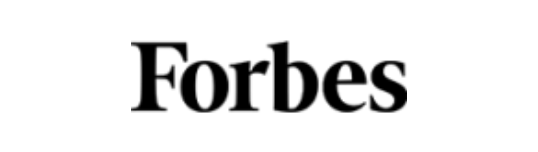


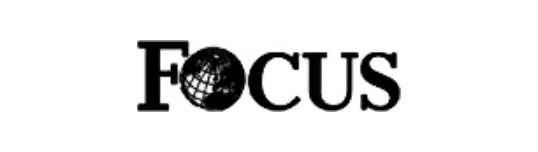

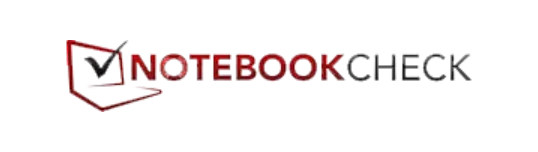
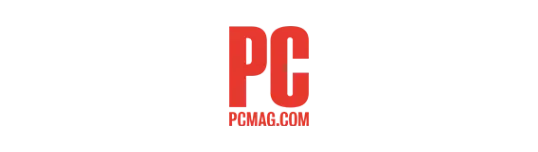
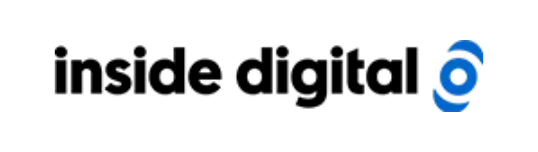



The GEEKOM A8, a highly anticipated Next-Gen AI Mini PC with an AMD HawkPoint Ryzen 8040 processor, is now available.
GEEKOM A5 Mini PC is lightning-fast, ultra-compact
Geekom XT12, it's powerful for its size making it the perfect low-cost alternative to laptops and desktops
Simple elegance! Visually, the GEEKOM A7 impresses with its stylish design.
The GT1 Mega can drive up to four 4K displays and supports 8K resolution, making it suitable for multi-monitor setups and high-resolution tasks.
The AE7 is a powerful budget-friendly mini PC with good performance for casual gaming.
The GEEKOM Mini IT13 is a hugely powerful little PC.
Compact and powerful, this Mini computer defies its small size with the potential to act as a powerful hub for creatives.
The Mini IT13 offers all the bells and whistles expected from a high-end mini PC for multimedia and office.
Simple elegance! Visually, the Geekom A7 impresses with its stylish design.
The Geekom A8 is diminutive yet agile and delivers an excellent user experience, but only if you wear noise-cancelling headphones.
GEEKOM makes some of the best mini PCs in the market. We like their PCs because they pack a lot of punch in a small, compact design.
Whether you’re a professional in need of a compact server, a content creator looking for a portable workstation, or simply require a space-saving solution with integrated graphics for your small office, the GEEKOM Mini A5 delivers on all fronts.
GEEKOM A8 Mini PC review: Crazy power in a compact case.

Why People Love GEEKOM


You guys, this thing is awesome! It's just bigger than a lemon and the kids.


Affordable Mini Computers for Students: Great value for money and it fits in the palm of your hand.


Got this to supplement an aio for photography work: specifically lr and ps. Works a treat.


Well it arrived and it was a surprise to see how small the GEEKOM Small PC was!

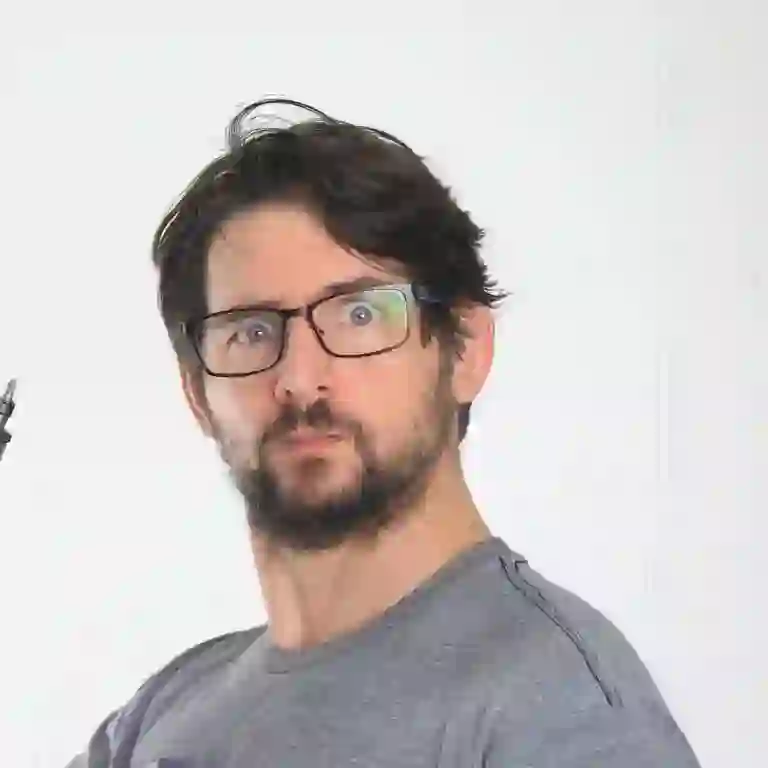
Incoming review of that latest GEEKOM baby.


Really happy with the performance and size of this mini computer.





















