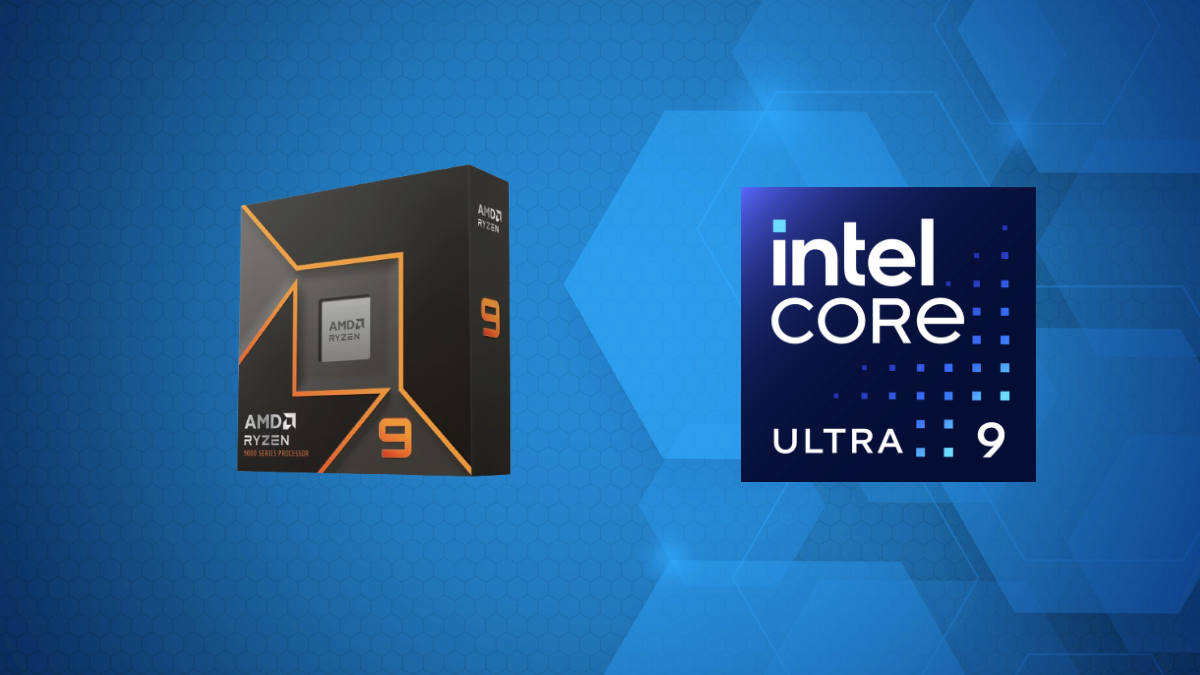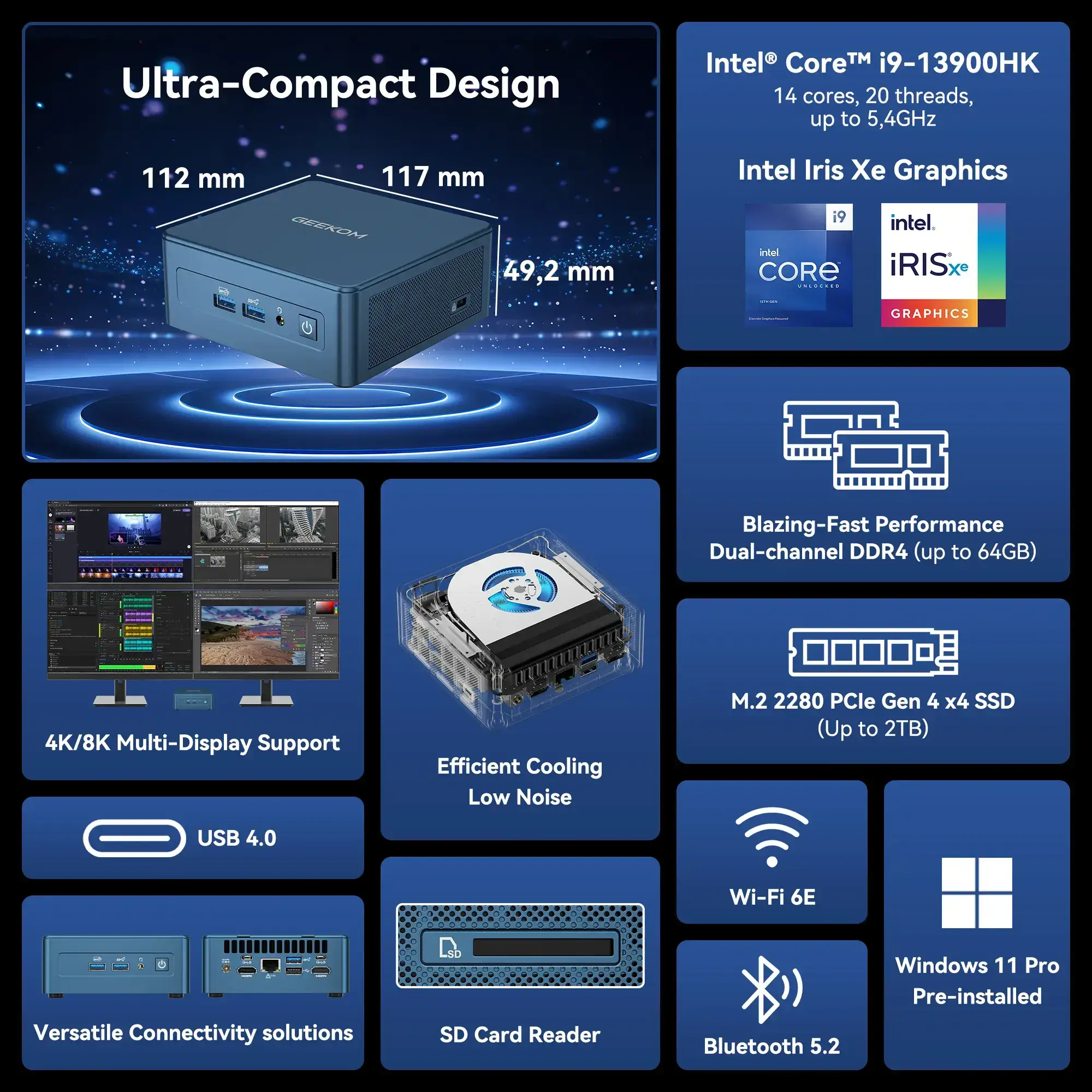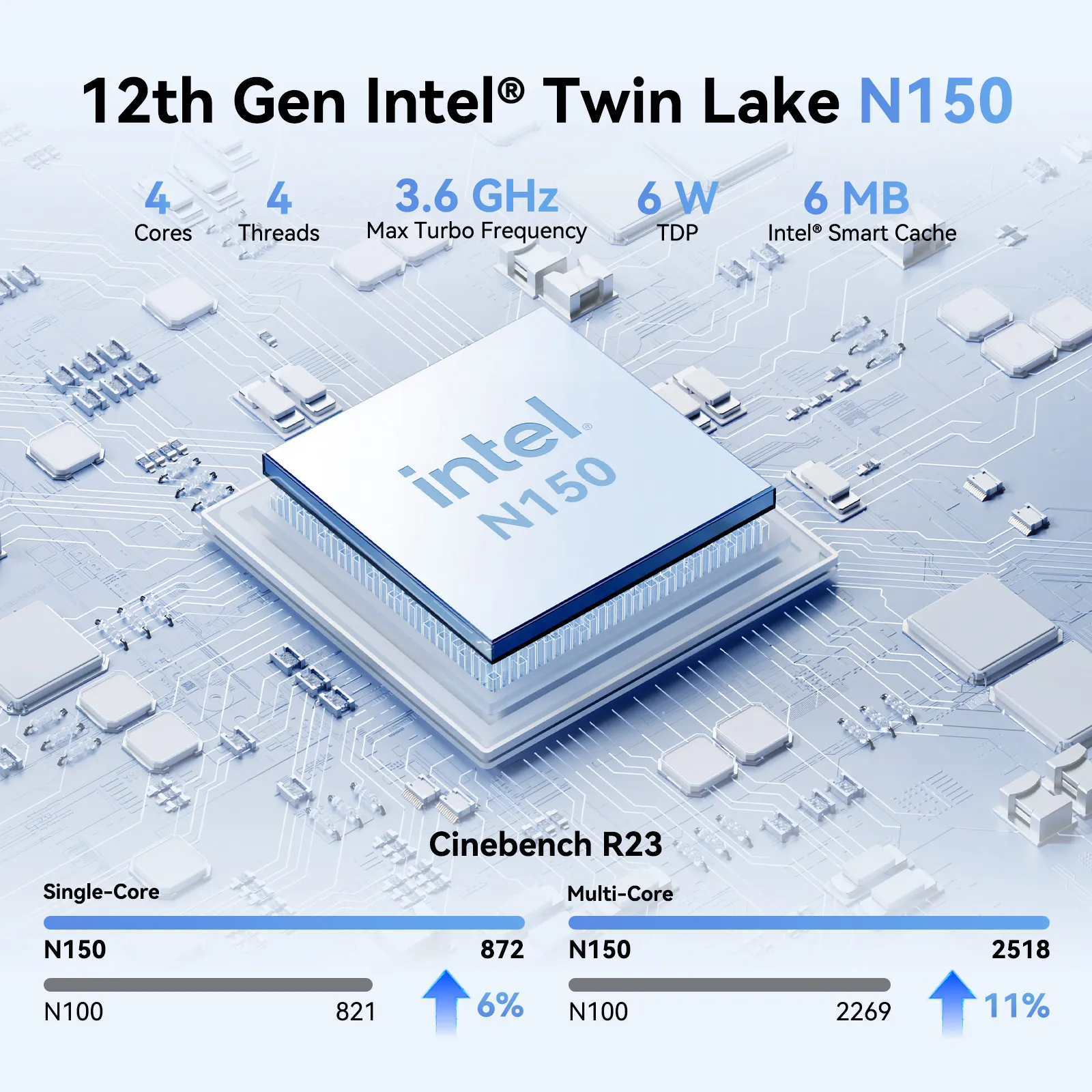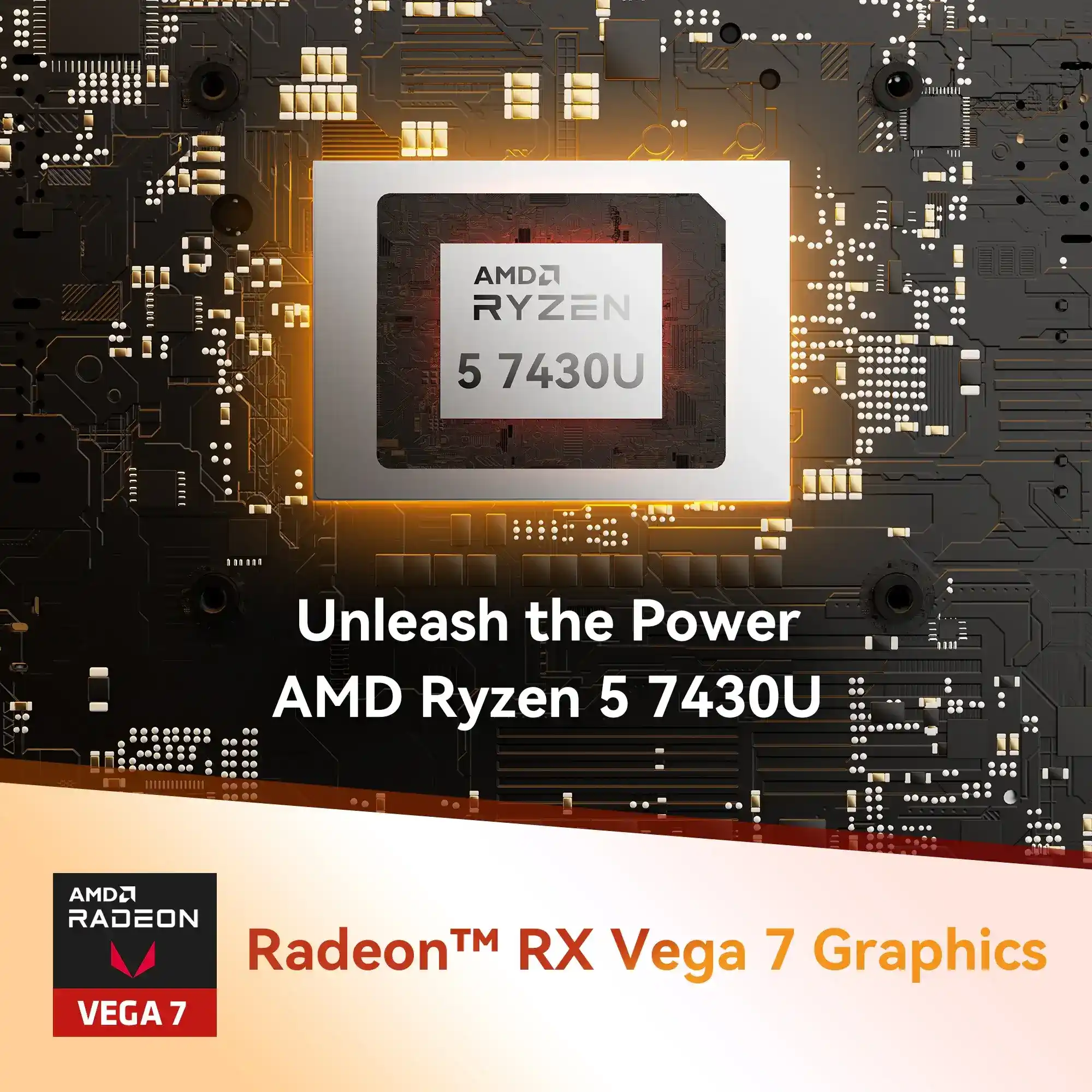Introduction
Just imagine your home office, where you do not have to see a bulky desktop occupying the desk space, but instead, a tiny PC in your hand that can easily manage emails, documents, and video calls. The mini PCs from GEEKOM have stealthily changed the way the Brits work from their homes and have come with desktop-grade power in a compact and energy-efficient package. It is like slipping them in any place and running them quietly and coolly while you perform your daily tasks. Remote workers, creative professionals, and multitaskers all find something to love in GEEKOM’s lineup, from entry-level models to high-performance machines.
Remember the days when you had to deal with tangled cables and messy workspaces? Now, just plug in a GEEKOM mini PC and see how your productivity goes up. It is not only about space saving but also about making your home office more intelligent, cleaner, and more flexible for any situation. When you choose GEEKOM, you are getting reliability and versatility along with a workspace that changes according to your needs and not vice versa.
Key Factors for Choosing a GEEKOM Mini PC for Home Office
Picking the right GEEKOM mini PC for your home office means finding a sweet spot between performance, flexibility, and ease of use in daily life. Want a mini PC that can handle your workload? Start with the processor—Intel Core i5/i7 or AMD Ryzen 5/7/9 chips have enough power to run applications from document editing and video calls to light photo or video work. These processors make your workflow uninterrupted, even if you are doing different tasks or creative projects simultaneously.
Memory is no less important. Though 8GB RAM might be sufficient for some light use, it makes perfect sense to go for 16GB or more if you are a person who often switches between browser tabs, office apps, and video meetings. A lot of GEEKOM models give the possibility to increase the memory up to 64 GB. This would come in handy for anyone who runs virtual machines or uses design software with high demands.
NVMe SSDs are definitely at the top of the list when it comes to storage—they are fast, reliable, and appreciably faster than the traditional hard drive. At least 512 GB of storage would be ideal, with the possibility later to add more with M.2 or 2.5-inch slots. Ports and connectivity are equally important: some GEEKOM models offer two USB-A ports and two USB-C ports for comprehensive connectivity. When evaluating port selection, look for key features such as an HDMI port, an Ethernet port for reliable wired networking, a headphone jack for audio devices, and an SD card reader for quick access to camera media and external storage. 2.5G Ethernet, Wi-Fi 6E, and Bluetooth 5.2 enable you to have all your peripherals and displays at hand without a mess of cables.

When it comes to graphics, consider whether the mini PC uses an integrated GPU, which is sufficient for light gaming and basic creative work, or if it supports discrete graphics cards for more demanding tasks and higher performance.
Size and design are the last things to consider, but they are important. GEEKOM mini PCs are generally very compact and can be easily placed on any desk. They belong to the broader category of small form factor PCs, mini computers, and micro PCs, all designed for space-saving and versatility. Many models also support VESA mounting, allowing you to attach the device to the back of a monitor or wall for a clean, space-saving setup. The efficient, silent cooling system allows you to work for hours without bothering others, and the low power consumption not only lowers your energy bills but also reduces your carbon footprint, which is perfect for an eco-conscious home office today.
In a nutshell, processor power, memory, storage, ports, and design are the main elements you should pay attention to when choosing the GEEKOM mini PC. If these features are in line with your daily needs, you will get a powerful mini PC that fits your home office perfectly—a perfect mini PC for productivity, flexibility, and reliability.
Connectivity and Ports: What to Look For
When choosing the best mini PC for your home office, connectivity and port selection are crucial factors that can make or break your workflow. Look for mini PCs that offer a generous mix of USB-A and USB-C ports—these are essential for connecting everything from external drives to printers and smartphones. Models like the Asus ROG NUC 970 stand out with their versatile port selection, including multiple USB C ports for high-speed data transfer and charging.
HDMI ports are equally important, especially if you plan to use multiple monitors or need crisp, high-resolution output for presentations or creative work. Some mini PCs even feature dual HDMI ports, making it easy to set up a multi-display workstation. Don’t overlook the value of Ethernet ports for a stable, wired internet connection, which is especially useful for video calls or large file transfers. The Asus ROG NUC series, for example, combines robust Ethernet ports with the latest Wi-Fi technology, ensuring you stay connected no matter how you work.
Before making your choice, consider the types of devices and displays you’ll be using. If you have a 4K or even 8K monitor, make sure your mini PC includes HDMI 2.1 or DisplayPort for the best possible video quality. With the right mix of USB A, USB C, HDMI, and Ethernet ports, your mini pc will be ready to handle any home office challenge.
Recommended GEEKOM Mini PCs for AU Home Office in 2025
If you are searching for mini PCs for your AU home office in 2025, then GEEKOM is the perfect brand to get compact, high-performance machines without any doubt. All the mini PCs in the GEEKOM lineup offer a wide range of mini PC models that compare favorably to other mini PCs on the market, including the best mini PCs and new mini PCs released in 2025. GEEKOM’s lineup is made for those who are juggling browser tabs, video calls, and documents or are diving into photo and video editing, content creation, AI workloads, and virtual machines, and it provides the same service without taking up precious desk space—quiet, efficient, and hardly noticeable even during long work sessions.
IT13 Mini Computer for Home Office

The GEEKOM Mini IT13 is a crowd favourite for a good reason. Equipped with 13th Gen Intel Core i9-13900HK processors, it is possible to configure it with up to 64GB dual-channel DDR4 RAM and 2TB SSD. The IT13 supports up to four monitors and features two HDMI ports, making it ideal for multi-display setups. The dual HDMI 2.0, two USB4 ports, four USB-A ports, Wi-Fi 6E, and Bluetooth 5.2 combination turns it into a versatile hub for peripherals and displays.
The IT13, which runs Windows 11 Pro right from the start, is one of the top Windows mini PCs and can serve as a Windows desktop alternative. It is capable of doing document editing and video conferencing, along with creative design and light gaming, without any difficulty. The utmost four displays (dual 8K and dual 4K) are supported by it, so multitasking will not be a bother to you. The all-copper cooling module keeps the noise at the bare minimum, and it weighs only 652 g, so it is practically invisible on your desk.
A5 Mini PC for Home Office

The GEEKOM A5 2025 Edition is a sure bet for those who are looking for value and eco-friendliness. For this, it employs the AMD Ryzen 5 7430U hexa-core processor, 16GB DDR4 RAM (expandable to 64GB), and a 512GB PCIe Gen3 SSD (expandable to 2TB). Wi-Fi 6 and Bluetooth 5.2 are there for the connectivity that is the most reliable, whereas a large number of ports, which include USB-C, HDMI 2.0, Mini DisplayPort, and 2.5G Ethernet, take care of all your daily needs.
As one of the best budget mini PC and budget mini PC options, the A5 stands out for its value for money and is a mini PC worth considering for its balance of price and performance. The A5 is good enough for basic office work, remote meetings, and light creative work in the time of a pandemic. It is very compact, as it is 112.4×112.4×37 mm, compatible with the VESA mount, and can be installed behind the monitor, thus creating no clutter in the workspace.
IT12 Mini Computer for Home Office
The GEEKOM Mini IT12 is an excellent choice for people who are new to technology or have limited space. It comes with a 12th Gen Intel Core i5-12450H or i7-1280P processor, 16/32 GB RAM, and up to 2 TB SSD, which is perfect for most office applications, web surfing, and video calling. As a Windows mini PC, it is a reliable Windows desktop alternative for everyday productivity.

Dual USB4 and dual HDMI 2.0 ports, Wi-Fi 6E, and Bluetooth 5.2 are more than enough for connectivity, and the inclusion of USB-A ports and a USB-C port ensures compatibility with a wide range of peripherals. Thanks to the pre-installation of Windows 11 Pro, it has become a trusty, space-saving companion for everyday work.
A6 Mini PC for Home Office
The GEEKOM A6 is for users who require and can handle more than this. The Ryzen 7 6800H octa-core processor, 16GB/32GB DDR5 RAM (which can be increased up to 64GB), and 1TB NVMe SSD allow running office tasks, light gaming, and creative workloads without any stumbling. For those seeking even higher performance, AMD Ryzen 9 and AMD Radeon options are available, making the A6 suitable for demanding tasks and creative professionals.
2.5G Ethernet, Wi-Fi 6E, and Bluetooth 5.2 are some features that ensure fast and stable connections. Also, the A6’s low-sound cooling system means that your working hours will not be disturbed by any noise.

In conclusion, the GEEKOM mini computer deeply understands all types of work-from-home needs, daily productivity, and creative as well as AI workloads. Furthermore, compact size, robust performance, and rich connectivity make them the first choice in 2025 for AU home offices. Mini PCs excel in various tasks, and mini PCs good for home office can also be found among the new mini PCs released in 2025. For those in the Apple ecosystem, Apple devices like the Mac Studio serve as high-end alternatives for creative professionals. With a wide variety of the best mini PCs and mini PC models available in 2025, there are mini PCs worth considering for every budget and use case.
Mini PC vs Desktop PC: Which is Better for Your Home Office?
Deciding between a mini PC and a traditional desktop PC comes down to your workspace, performance needs, and personal preferences. Mini PCs are the go-to solution for those who value a small form factor and want to keep their home office tidy and clutter-free. They’re energy-efficient, easy to set up, and often more affordable than full-sized desktops. Many mini PCs can offer a versatile mini PC experience with a range of configurations to suit everything from basic office tasks to more demanding workloads.
On the other hand, desktop PCs typically provide more raw power, especially for users who need top-tier gaming performance or plan to run intensive applications like 3D rendering or advanced video editing. Desktops also offer greater expandability, allowing for upgrades to graphics cards, storage, and memory. However, they take up more space and consume more energy.
If your priority is a compact, versatile mini PC that can handle everyday productivity, web browsing, and even some light gaming, a mini PC is likely the better fit. For those who need maximum performance and future-proofing for gaming or professional creative work, a desktop pc may still be the way to go. Ultimately, the right mini PC can deliver a perfect balance of size, efficiency, and capability for most home office users.
Use Cases and Performance
GEEKOM mini PCs are a real-world experience that’s difficult to beat for users in a home office. Those little machines are carrying the load without any problems on tipsy remote work, late-night freelancing, or multiple projects juggled. Daily office tasks—emails, document editing, web browsing, video calls—run smoothly even with a dozen browser tabs and several productivity apps open at once. Performance stays snappy, never lagging or freezing. Mini PCs excel at handling multiple productivity tasks and creative workloads in a home office environment, making them ideal for users who need reliable multitasking.
Creative people will have a lot of reasons to love those machines, too. Both short video editing, photo retouching, and AI tool running will be a breeze for Mini IT12 or IT15, as their processors are powerful and their memory is large. Video rendering, multi-layer Photoshop work, or batch image processing with AI tools all finish quickly, and the quiet cooling ensures you won’t disturb housemates while burning the midnight oil.
The use of GEEKOM in remote work is also fueled by its connectivity, which is very thoughtful. Many ports allow connecting any peripherals (monitor, keyboard, printer, etc.) without taking into consideration each device’s requirements. Wi-Fi 6E and Bluetooth 5.2/5.4 keep wireless devices connected fast and reliably. The small size and light weight mean you can move your setup in minutes, perfect for working from different rooms or taking your office on the road.
GEEKOM mini PCs are comparable to traditional desktops or laptops, but in situations that require multitasking, they can win and sometimes go beyond. GEEKOM mini PCs are not only space-savers, low in energy consumption and cooling, but they are also among the best performers when used for many hours. Comfortable and efficient home working is now a reality with GEEKOM mini PCs supporting and fitting seamlessly into your everyday routine.
Where to Buy in the AU
If you want to buy a GEEKOM mini PC in Australia, there are several great options. The GEEKOM Australia website is the most direct way to go – it guarantees genuine products, transparent prices, and regularly offers promotions or bundles. Amazon is another popular choice, with fast delivery, easy returns, and a wealth of user reviews, making your choice easy. Local electronics retailers such as Laptop Outlet and Currys sell GEEKOM models both in-store and online, so you can check them out in person or ask a member of staff if you need advice. The GEEKOM A5 2025 Edition is available now, starting at AU$ 440, while the Mini IT12 starts at AU$ 750. Different configurations and prices are available to suit a variety of needs and budgets.
Home Office Setup Recommendations
Want a home office that’s not only efficient but also comfortable? Start with an ergonomic configuration—select a chair that has good lumbar support and adjust your desk to the height that keeps your elbows relaxed. GEEKOM mini PCs are so small that they can be easily mounted behind your monitor with a VESA bracket; thus, you can use the whole desk space for other things. In addition, they can be combined with a GEEKOM PM16 portable monitor and a wireless keyboard and mouse for more freedom. A docking station allows you to connect all your devices effortlessly, and don’t forget about cable management—carry clips or trays and keep wires tidy. Also, from the software perspective, stay efficient by running the latest system updates, having licensed office software on your device, and backing up essential files regularly. Your home office is going to be clean, organised, and prepared for whatever comes your way with these easy steps.
Conclusion
GEEKOM mini PCs revitalise the Australian home office with their small footprint and solid performance. These computers manage every aspect of your life, such as your daily job, remote meetings, creative design, and AI workloads, if you are one of those people. GEEKOM offers a range of models to fit every budget, rich connectivity, and quiet operation that helps you keep your workspace tidy and efficient. GEEKOM is the right choice if you want to have a more comfortable, modern, and productive office experience; it doesn’t matter what your needs or setup are. The number of ports and easy setup options make it hassle-free to switch between any workflow, while the small footprint releases valuable desk space for you to work the way you want. GEEKOM mini PCs are the perfect devices that turn your work at home into a brighter and more joyful experience.