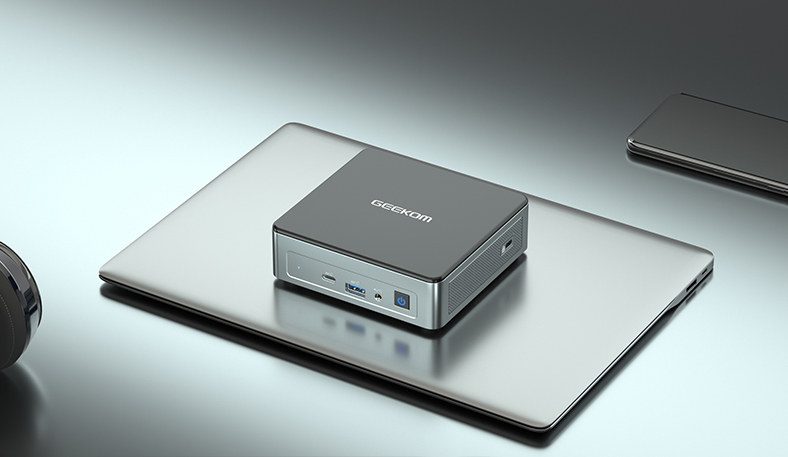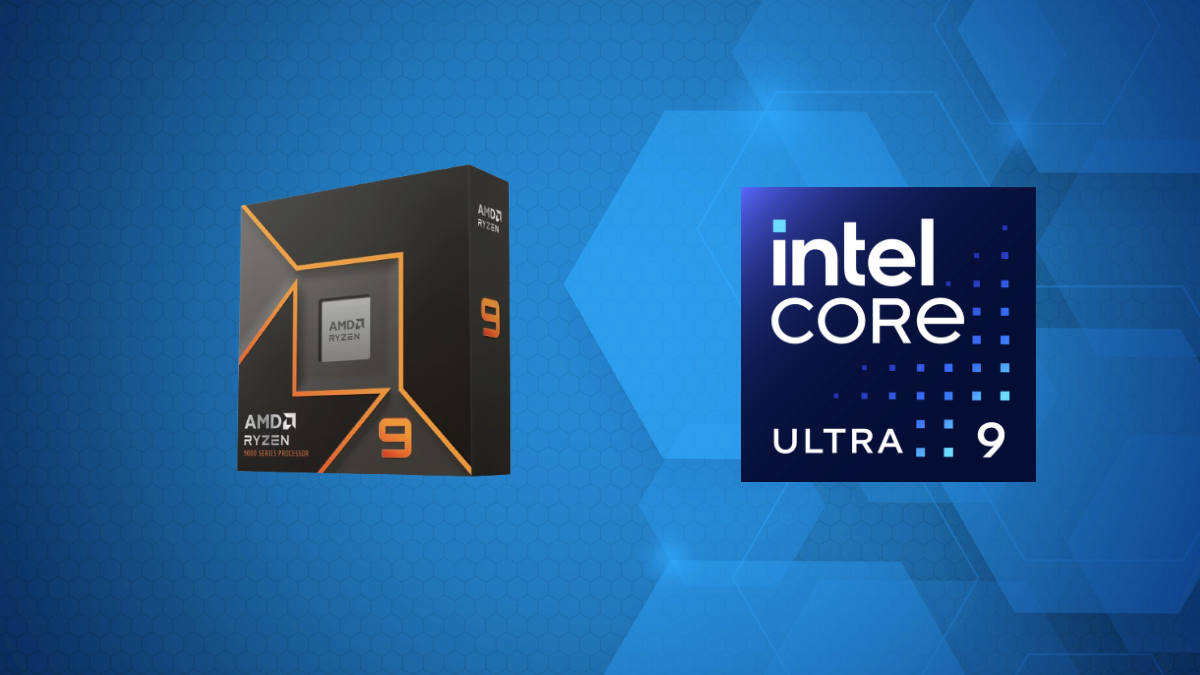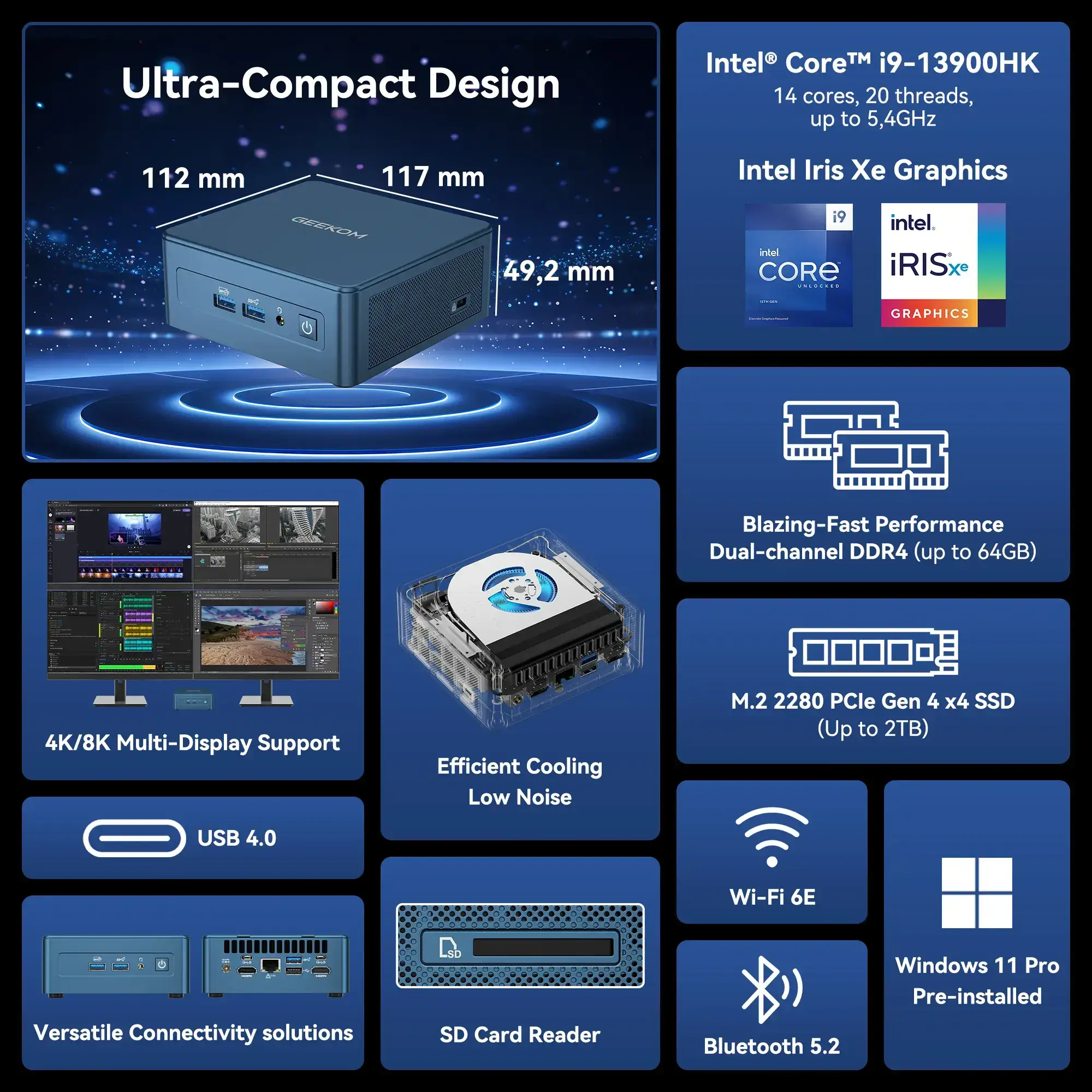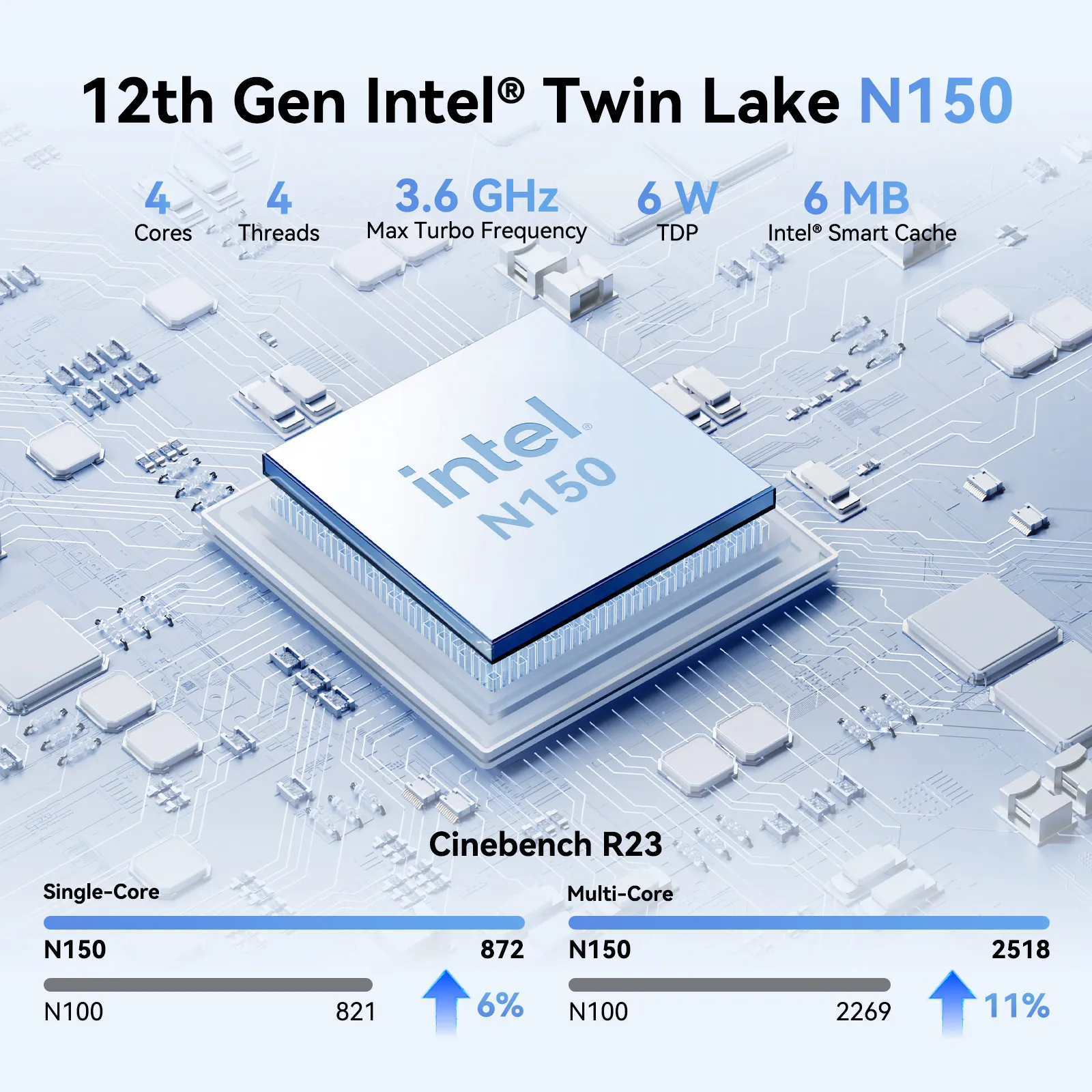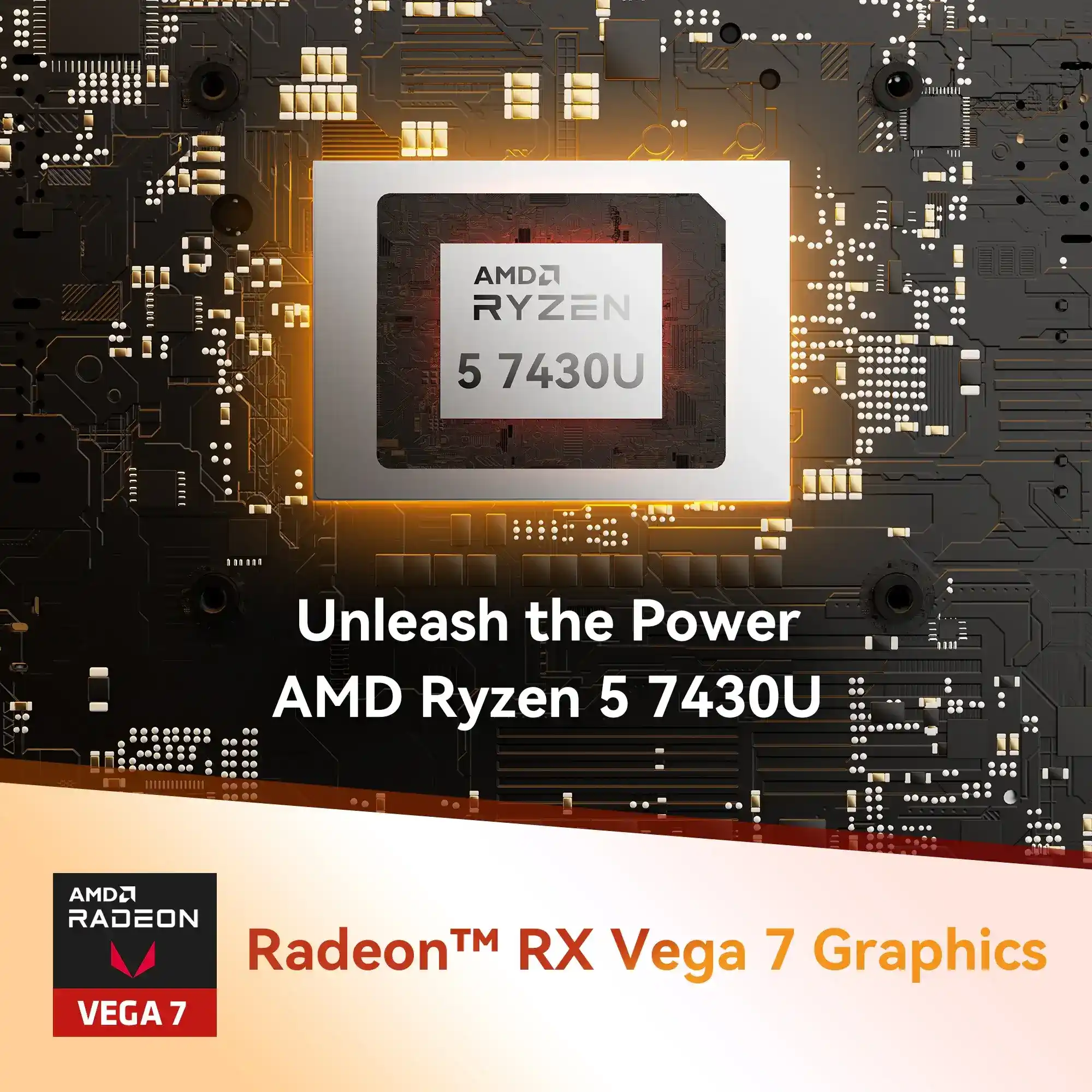As technology advances, more and more seniors are using computers to stay connected with their loved ones, access important information, and even manage finances.
However, choosing the right computer for seniors can be daunting, especially if you’re not tech-savvy. The financial challenges of purchasing a new computer can also be significant, making it important to find affordable options.
So, we’ll explore the key features to look for in a computer for seniors and share our top recommendations.
Introduction to Computers for Seniors
Computers have become essential to daily life, and seniors are no exception. With the rise of technology, seniors can stay connected with loved ones, access important information, and enjoy various forms of entertainment. However, choosing the right computer can be overwhelming, especially for those who are new to technology. In this guide, we will explore the different types of computers available for seniors, their key features, and what to consider when making a purchase. Whether you’re looking for a desktop computer, laptop, or tablet, we’ll help you find the perfect device to meet your needs and stay connected.
Features to Consider
When choosing a computer for seniors, there are certain key features to look for. These include:
A physical keyboard is crucial for tasks like typing and multitasking, making it easier for seniors to perform these activities efficiently.
A simple interface is also valuable, as it enhances usability for tasks like reading and web browsing, allowing seniors to handle the device comfortably for extended periods.
Consider the Ease of Use
Seniors may struggle with technology that is overly complex or difficult to navigate. Therefore, for most seniors, Windows or macos are the better choice. Both operating systems have intuitive interfaces and come with built-in accessibility features such as larger fonts, high-contrast modes, and voice assistants.
Consider the Affordability
Cost is an important consideration when choosing a computer for seniors. Not everyone has a large budget, so finding a device that meets their needs and budget is crucial. Many affordable options on the market still provide excellent performance and features. There are a few options available for seniors who need affordable computers, ensuring accessibility and ease of use.
Consider the Durability
Seniors may require a computer that is durable and able to withstand daily wear and tear. Look for devices made with sturdy materials that can handle accidental drops or spills.
Choose the Right Form Factor
When it comes to form factors, seniors generally prefer something easy to use, compact, and that doesn’t take up too much space. Mini PCs and all-in-one PCs are currently the more popular choices; they are sleek and take up less physical space compared to traditional desktops.
FURTHER READING: Mini PC Vs Desktop: Which Should You Use?
Consider Performance and Storage
The computer’s performance and storage capacity are also essential factors to consider. Seniors who only need a computer to browse the web and check email can get by with a computer that has less memory and processing power. However, having more RAM can improve the computer’s ability to handle multiple tasks simultaneously. Additionally, a faster processor can enhance the overall performance of the computer.
Customer support:
Choosing a computer from a manufacturer that provides good customer support can be important, as seniors may need assistance with setting up and using their computers. Look for manufacturers with good online resources and phone support, and consider purchasing an extended warranty or tech support package if needed.
Types of Computers
When it comes to computers for seniors, there are several options to consider. Desktop computers are a popular choice, offering a larger screen and more processing power. They are ideal for seniors who want to use their computer for tasks such as web browsing, watching movies, and playing games. Laptops, on the other hand, are portable and convenient, making them perfect for seniors who want to stay connected on the go. Tablets are another option, offering a user-friendly interface and a range of apps to enjoy. All-in-one desktops are also a great choice, combining the benefits of a desktop computer with the convenience of a laptop.
Laptops for Seniors
Laptops are a great option for seniors who want a portable and convenient computer. When choosing a laptop, consider the screen size, processing power, and battery life. A laptop with a larger screen, such as 15 inches, can be easier to use, while a more powerful processor can handle demanding tasks. Look for laptops with long battery life, such as the MacBook Air, which can last up to 12 hours on a single charge. Additionally, consider laptops with user-friendly interfaces, such as Windows devices or Apple products, which offer a range of accessibility features. The Lenovo Ideapad is a great example of a laptop that offers reliable performance, a user-friendly interface, and a range of essential features.
Best Computers for Seniors
Based on the above features, here are some of the best laptops specifically designed for seniors:
Apple iMac
The Apple iMac is a popular choice for seniors because of its ease of use and sleek design. The large 27-inch Retina display provides excellent visual clarity, and the wireless keyboard and mouse make navigation a breeze. Additionally, Apple offers excellent technical support for its products. The iMac is also available in premium colour options, including space grey, which adds to its aesthetic appeal.
HP Pavilion x360:
The Pavilion x360 is an affordable 2-in-1 laptop that offers a good balance of features and price. It has a touchscreen display and can be used in multiple modes, including tablet mode. It’s also easy to set up, making it an excellent choice for seniors who are not tech-savvy.
GEEKOM MiniAir 11
For seniors who need a simple and affordable computer, the GEEKOM MiniAir 11 is a great option. It runs on Latest Windows 11 OS and offers a user-friendly interface with easy navigation. While it does not offer as much processing power as some of the other options on this list, it is a great budget-friendly option. The GEEKOM MiniAir 11 is an excellent choice to kick-start a senior’s journey into using computers. Technical support is available through email, online chat services, and online forums.
HP Pavilion 24-inch All-in-One
The HP Pavilion All-in-One is another great option for seniors who prefer a desktop computer. Its 24-inch screen provides ample space for seniors to read text and view images, and its slim design makes it easy to move around. The Pavilion also features a high-definition display for better visual clarity. The Pavilion also comes with excellent customer support from HP.
Acer Aspire C27-962-UA91 AIO Desktop
The Acer Aspire C27-962-UA91 AIO Desktop is another excellent option for seniors who want a large-screen display. It comes with a 27-inch Full HD display and a wireless keyboard and mouse. It also has a built-in webcam, which makes video calls with loved ones easier. Additionally, the desktop features big icons for easier navigation, enhancing the user-friendly experience.
Microsoft Surface Pro
The Surface Pro is a lightweight and portable tablet that is perfect for seniors who want to travel with their computers. It has a 12.3-inch screen and a long battery life of up to 13.5 hours. Powered by an Intel Core processor, it offers enhanced performance and multitasking capabilities. The downside is that it can be expensive.
Online Safety
Online safety is an important consideration for seniors who are new to computers. When using a computer, it’s essential to be aware of potential scams and phishing attempts. Look for computers with built-in virus protection, such as Windows devices or Apple products, which offer a range of security features. Additionally, consider using a password manager to keep your passwords safe and secure. It’s also important to be cautious when clicking on links or downloading attachments from unknown sources. By taking these precautions, seniors can stay safe online and enjoy the benefits of computer use. Many users have found that having good customer support, such as phone support, can also be helpful in case they have any questions or concerns about their computer.
Conclusion
In conclusion, the computers mentioned above are some of the best options available in the market, and they cater to different needs, preferences, and budgets.
Ultimately, the best computer for seniors is one that meets their specific requirements and helps them stay connected with their loved ones and the world around them. The goal is to find the perfect computer that offers user-friendly interfaces and intuitive features, empowering seniors to engage with technology and enhance their digital experiences.
Interested in buying a Mini PC for your senior loved ones? Check out the GEEKOM Mini PC today!