Introduction
One of the main benefits of technology is that it has dramatically changed communication within the family, mainly for the better. As per the survey, as many as 98% of those who are fifty to sixty-four are on the Internet, which is an indication of the older citizens’ increased embrace of technology. Furthermore, the rise in technology usage has been highly beneficial during the COVID-19 pandemic, as this has enabled seniors to receive video calls that helped them to stay family connections, get emotionally strong and get less lonely.
Now, there are social media platforms, like YouTube and TikTok, that allow users to access a lot of media and create and exchange content with other users. Most of the time, these older people not only maintain relationships with their relatives but also get involved in some social activities, so their overall life gets much better.
If you want to get access to the detailed numbers, go to Statista, where it discusses the use of the internet by age groups in the U.S., and it also mentions how video calling and social media affect seniors’ mental states.
Thanks to the use of technology, the elderly have an opportunity to forge deeper relationships, create more livable environments, and significantly contribute to the strengthening of their neighbourhoods.
Making Video Calls Easier
Video calls, a tool that is a must-have and has become a necessity for seniors to keep family connections, have made it simple for them to be in touch with their families and friends. For instance, the elderly who are in their middle age use video calls to keep in touch with their family and friends abroad and would be helped by it. Through video calls, seniors are able to participate in family events, such as birthdays and graduations, which in turn allows them to experience the presence of their loved ones nearer.

One key element to determining video quality is precisely selecting the right app, as it can take video calls to a higher level.
| Application | Advantages | Disadvantages |
| Skype | User-friendly interface, supports group calls and screen sharing | Requires account registration, can be complex |
| Zoom | Easy to use, supports up to 100 participants, virtual backgrounds | Free version has time limits, may need tech support |
| FaceTime | Simple, integrated in Apple devices | Limited to Apple users, cross-platform restrictions |
| Cross-platform support, free, group chats | Requires phone number, interface may not suit all |
The Process of Making Video Calling:
- Choose a Device: Buy a device that supports video calls, for instance, a smartphone, tablet, or computer.
- Install the App: Download and install the app you prefer for the video call.
- Set Up an Account: Register and protect your password with easy-to-remember passphrases and biometric access.
- Manage Contacts: Set up the contacts that you communicate with regularly and quickly dial or add to your favourite list.
- Test Calls: Perform test calls to check if the audio and video settings are correct to start the call.
- Training: Brief training is done to get seniors familiar with the process.
By following the approaches above, seniors will have an uninterrupted talk. As a consequence, they would have the chance to share their moments with their dear ones.
Social Media for Family Connection
Social media sites are not only for young people but also for elders to have an excellent opportunity to interact with their relatives and remain involved in daily family matters while using them. Through the sharing of their family’s most memorable moments, seniors can feel less isolated and more participatory in the lives of their grandchildren. The same feeling of belonging is further enhanced by the senior persons experiencing real-time interactions, such as their grandchild’s performances or their presence in family discussions.
Here’s a comparison of popular social media platforms:
| Application | Advantages | Disadvantages |
| Simple interface, supports video calls and groups | Privacy concerns, information overload | |
| Image-focused, great for sharing daily moments | Complex interface, privacy settings can be confusing | |
| Explore interests, create virtual albums | Interface complexity, content may not suit all | |
| YouTube | Rich video content for learning and entertainment | Information overload, ads can be intrusive |
Examples of Senior Engagement:
- Sharing Family Moments: Seniors are able to use these media to post photos and videos of their family; in this way, they keep in touch with the lives of those they love.
- Real-Time Interaction: They are able to participate in live events and conversations through social media, which, in turn, increases their participation in family life.
Senior-Friendly Features:
- GrandPad: It is a tablet specially made for older adults, with an operating system that is much easier, and it integrates with Zoom to make video calls with other people.
- KOMP: This is a one-button computer that is used for video calls and is really suitable for those who cannot use touchscreens.
By using these means of technology, older people can keep the family bonds quite strong and have a more connected and enjoyable social life.
Overcoming Technology Challenges
Senior citizens have to deal with their own set of challenges when it comes to new technologies. One of them involves the selection of the right device, which is necessary for easier and better use. Here’s a qualitative analysis of the various devices:
Device Comparisons:
Tablets: They have large screens and easy-to-use interfaces; however, they can be cumbersome for travel.
✅Generally easy to use. Easier to hold and carry around compared to a laptop or desktop.
❌More likely to be dropped or broken if not handled carefully.
Smartphones: Portable and versatile, but small screens might be challenging for some seniors.
✅Highly portable and flexible; therefore, they have a variety of posters.
❌The small screen may be a problem for some older adults.
Desktops: Using a notebook (laptop) can be beneficial for seniors, but it also comes with some challenges.
✅ A full-sized keyboard and mouse can be easier to use, especially for those with arthritis or mobility issues. No worries about battery life, overheating, or accidental drops like with a laptop.
❌ Seniors must sit in a designated space to use it, which may not be as convenient as a laptop or tablet.
Notebooks: Using a notebook (laptop) can be beneficial for seniors, but it also comes with some challenges.
✅Laptops are lighter than desktops, allowing seniors to use them anywhere.
❌ Extended screen time can cause eye strain or discomfort in hands from typing.
Mini PCs: They are compact, can be configured, and are powerful enough for regular office computers.
✅They can be connected to bigger monitors in order to get a better view.
❌You may need additional accessories like keyboards and mice.
Choosing the Right Device:
Seniors should keep in mind these three things when picking the correct device:
- Ease of Use: Do not forget the device’s cohesive interface and simple interaction.
- Screen Size: Sometimes, the regular use of a screen is not so lengthy just to read it and execute commands.
- Audio Quality: What is really cool is the fact that the sound turns good thanks to the help of hearing aids.
- Security Features: The devices have safe options so that they cannot be changed on purpose or disrupted.
- Affordability: Look for the number of devices sold in the senior’s budget and the value the device offers.
Recommended Mini PCs:
GEEKOM A6 Mini Computer

- Offers 32GB RAM + 1TB SSD, ample for everyday tasks and light gaming.
- The processor, being the heart of the laptop, running on an AMD Ryzen 7 6800H, is the most significant difference. The ability to store 64GB of data and provide 2TB of storage makes it an apparent success. It is a daily and light gaming platform.
GEEKOM A8 Mini Computer

- You can choose AMD Ryzen 9 8945HS or AMD Ryzen 7 8845HS. No other device is able to display high-quality images on four displays with AMD Ryzen 7 or 9 chips. It is very suitable for highly demanding work and gaming.
AMD Ryzen 7 and 9 are the models that offer the 4K resolution on four displays. Not only are they the most powerful and versatile of all and yet do not become burdens on the users, but also these Ryzen 7 and 9 can support even 8K video streaming and are beneficial for high-demand tasks and gaming.
Mini PCs nowadays offer multiple expansion and performance options, making it easy for seniors to make informed and time-controlled decisions.
The right type of technology, when carefully selected by older people, can genuinely be money-saving while they can follow the digital life without difficulties and keep in touch with their families and friends.
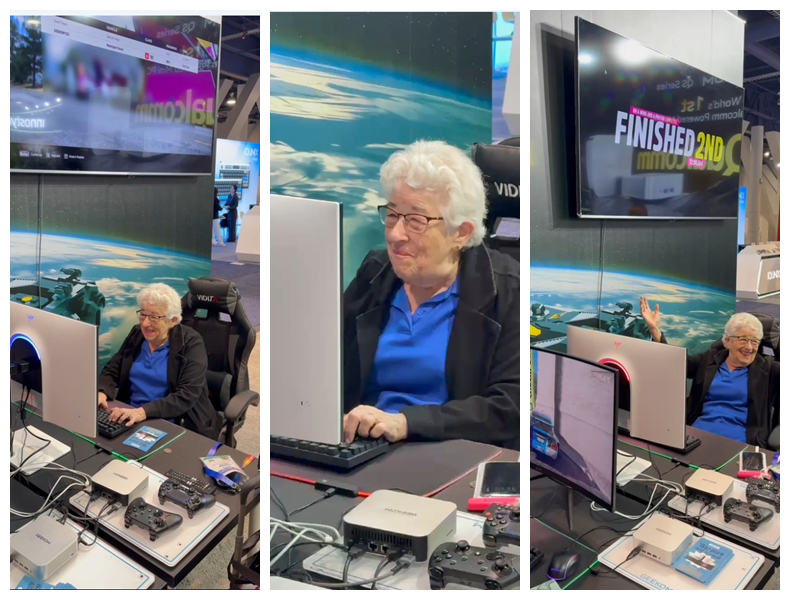
Safety and Privacy
In general, the elderly population occupies digital space, and signal safety and privacy online are essential for their explorations.
Common Scams and Prevention:
- Tech Support Scams: Scammers pose as tech support to gain control of devices. Never share personal information over the phone. To prevent this, one should never give any personal information to people over the phone and always ask the company for identification.
- Family Impersonation Scams: The scammer always comes up with nonsensical emergency stories about money being necessary to be transferred to a specific account right now and also requires the money’s transfer code. Always get in touch with the person through known channels.
Steps for Safe Browsing:
- Use of Strong Passwords: Mix up your password choices with alphanumeric characters and symbols to create a strong and secure password. Using a password manager should be considered for the sake of convenience.
- Privacy Settings: Regularly update privacy settings on social media and devices to stop sharing your information with others.
- Avoid Clicking Unknown Links: One should be very cautious with suspicious emails containing bold links to unknown sources, which leads to being a victim of phishing.
- Use VPNs: A Secure Virtual Private Network (VPN) is the perfect solution. One who is using public Wi-Fi can go for the most reliable way to protect their information.
Protecting Personal Information:
- Limit Sharing: Posting details that carry an address or phone number on social media platforms should be avoided.
- Software Updates: To keep your security tight against security breaches, you need to update devices and applications constantly.
- Security Software: Antivirus software and malware information scanners are software that can easily be installed on devices to keep potential risks away.
Conclusion
Integrating technology into the lives of older people is very profitable and enables them to stay connected with family and friends. Seniors can be basically anywhere in the world yet participate in family events and connect with their children and grandchildren. Still, they do not feel disconnected because they can chat, for instance, with listening or not listening, hearing or not hearing. That is, the loneliness that people would have felt is minimized through that.
Video calls and social media platforms are not only the means to connect seniors with others but also improve the emotional well-being of seniors. They, for instance, really like the time they spend on the Internet because they get to know more people whom they normally would not have known, and they like to talk to them and so forth. Hence, this digital relationship becomes even more significant in those and other depressing times, as friendship and other forms of family connection become one of them.
The role of family members in the service of seniors in their tech journey is highly influential and has a long-term effect. They do so by becoming patient guides, offering technical support as well as security checks, and then seniors can comfortably do it.
In conclusion, GEEKOM mini PCs can help seniors to embrace technology and feel loved, valued, and connected. Seniors can keep family connections all times, and communities can remain bonded through continued support and education on technology. This digital inclusion is not only advantageous to seniors, but it also contributes to a more interconnected and supportive family living environment for everyone.























