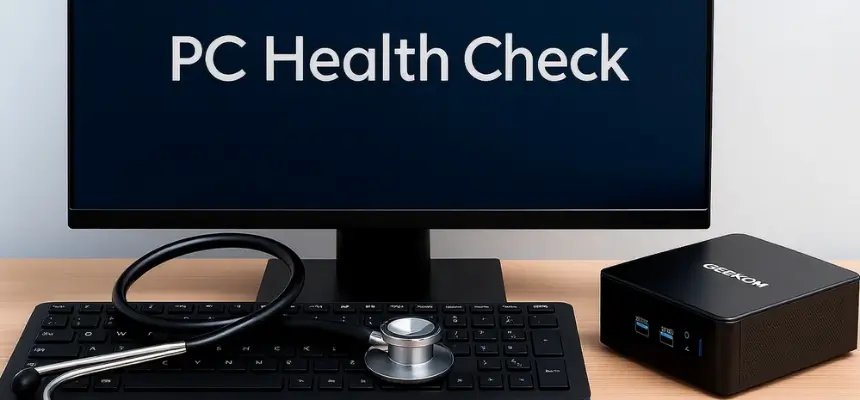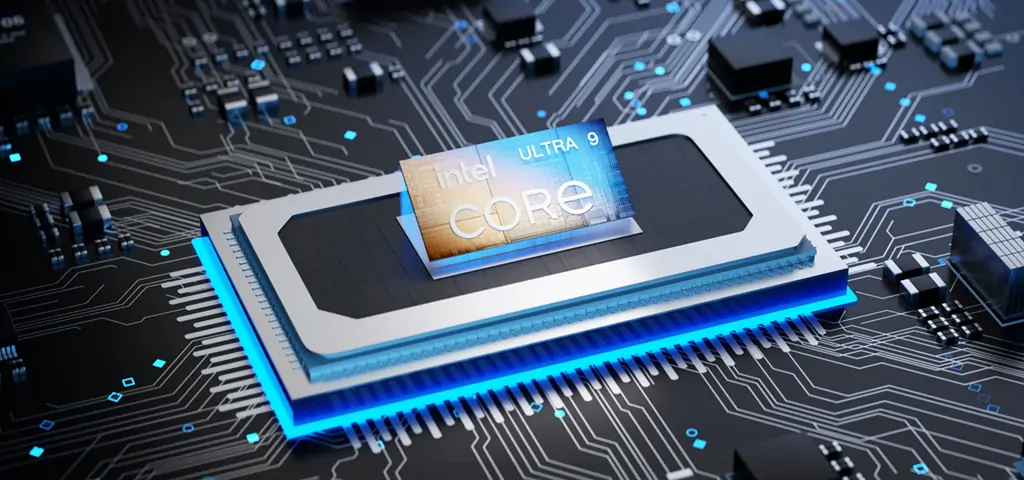Introduction
In today’s computer market, which pursues efficiency and compactness, small form factor computer solutions are becoming more and more popular. Small Form Factor (SFF) and Mini PC are two mainstream compact computer options, each with its own unique advantages and applicable scenarios. This article will compare these two devices in depth to help you make an informed choice based on your needs. Additionally, we will discuss the importance of connectivity options in choosing between SFF and Mini PCs.
1. Definition and Basic Concepts
- Small Form Factor (SFF)
Small Form Factor is a compact version of a traditional desktop computer, usually with a volume of 10-20 litres (some may be smaller). They retain many features of standard desktops, including upgradeable components and relatively strong performance, but achieve space savings through carefully designed chassis and component layouts.
- Mini PC
Mini PCs are more extreme compact computers, usually with a volume of less than 1 litre (common dimensions such as 10×10×5cm). Such devices usually adopt a highly integrated design, with many components directly soldered on the motherboard to pursue extreme space efficiency.
2. Understanding Form Factors
Understanding form factors is crucial in the world of small computers, including mini PCs and Small Form Factor (SFF) PCs. The form factor refers to the physical dimensions and layout of the computer’s motherboard, chassis, and power supply. In the case of mini PCs and SFF PCs, these dimensions are significantly reduced compared to traditional desktop computers, making them ideal for applications where space is limited.
Mini PCs often utilise a single-chip microprocessor and have a highly integrated design, which contributes to their compact size. This integration means that many components are soldered directly onto the motherboard, reducing the need for additional space and allowing for an ultra-compact system. On the other hand, SFF PCs, while smaller than traditional desktops, retain more of the upgradeability and performance of their larger counterparts. They typically use standard components that can be replaced or upgraded, providing a balance between compact size and functionality.
The PC industry adheres to several standard form factors, including ATX, Micro-ATX, Mini-ITX, and Nano-ITX. Each of these standards defines specific dimensions for the motherboard and, by extension, the chassis and power supply. For example, Mini-ITX motherboards are smaller than Micro-ATX, making them suitable for extremely compact builds. These standards help ensure compatibility and ease of upgrade or replacement of components.
For users looking to minimise their computer’s footprint without sacrificing too much performance, understanding these form factors can help in making an informed decision between a mini PC and an SFF PC. Whether you prioritise the ultra-compact design of a mini PC or the upgrade flexibility of an SFF PC, knowing the form factors can guide you to the perfect choice for your needs.
2. Size and appearance design comparison
Physical size
- SFF computer: The volume is usually between 5-20 litres, which can be placed on the desktop or next to the monitor, but it saves about 50-70% space compared to traditional tower cases
- Mini PC: Extremely compact, the volume is usually less than 1 litre, and can be easily hung on the back of the monitor (VESA installation) or hidden in a small space
Design philosophy
- SFF: Reduce the volume while maintaining a certain degree of upgradeability
- Mini PC: Prioritise minimising the occupied space, sacrificing some upgradeability
3. Performance comparison
Processor performance
- SFF: can be equipped with a standard desktop CPU (such as Intel Core i7/i9 or AMD Ryzen 7/9), and the performance is comparable to that of a full-size desktop computer
- Mini PC: mostly uses mobile or low-power processors (such as Intel U series or AMD U series), and the performance is about 60-80% of the same-level desktop CPU
Graphics processing power
- SFF: can be installed with a discrete graphics card (limited by size), suitable for medium-level games and professional graphics work
- Mini PC: usually only has integrated graphics, suitable for daily office and media playback, high-end models may have customised MXM graphics cards, or can also be connected to an external graphics card. Some Mini PCs come with Intel UHD Graphics, such as Intel UHD Graphics 610 or Intel UHD Graphics 630, for basic computing tasks.
Heat dissipation and noise
- SFF: good heat dissipation capacity, but fan noise may be more obvious under high load
- Mini PC: passive cooling or fanless design is common, running quietly but may be downclocked under high load, but the GEEKOM Mini PC is equipped with a fan to maintain good heat dissipation under high load. However, the compact design of Mini PCs often leads to increased heat generation, which can challenge cooling solutions.
4. Expandability and Connectivity
Internal Expansion
- SFF:
- Usually has 1-2 PCIe slots (maybe half-height)
- Supports 2.5″ and 3.5″ hard drives
- Replaceable memory (usually 2-4 slots)
- Mini PC:
- Most components are soldered to the motherboard
- May have only one M.2 slot for storage expansion
- Memory is usually not upgradeable or has only one SO-DIMM slot, but GEEKOM Mini PCs can upgrade memory in almost all products
External Interfaces
- SFF: Provides a wide range of interfaces (multiple USB, display output, audio, ethernet port, etc.), similar to standard desktops
- Mini PC: Limited number of interfaces but a complete variety, high-end models may provide Thunderbolt/USB4
6. Upgradability and Maintenance
When considering the purchase of a mini PC or an SFF PC, upgradability and maintenance are crucial factors to take into account. Mini PCs, due to their extremely compact design and highly integrated components, often have limited upgrade options. The internal space is constrained, which means fewer expansion slots and less room for adding or replacing components such as the graphics card, RAM, or storage drives. This can make it challenging to upgrade a mini PC to keep pace with advancing technology or to adapt to changing usage requirements.
On the other hand, SFF PCs offer more flexibility in terms of upgradability. Although they are smaller than traditional desktop towers, SFF PCs are designed to provide easier access to internal components. This allows for the upgrade of key parts like the RAM, storage, and even the graphics card in some models. The ability to upgrade these components can significantly extend the lifespan of an SFF PC, making it a more cost-effective option for users who anticipate that their computing needs will evolve.
For those who prioritise portability and basic computing capabilities, a mini PC might still be the better choice. Its compact design and lightweight nature make it ideal for users who need a computer that can be easily transported or hidden away in a small space. However, for users who require more power and the ability to upgrade their system, an SFF PC is likely a better value. The additional expansion slots and the ability to replace or upgrade components mean that an SFF PC can adapt to more demanding tasks and remain relevant for a longer period.
In summary, while mini PCs offer impressive performance in an extremely compact form, SFF PCs provide a better balance of size, power, and upgradability. Your choice will depend on your specific needs and how you anticipate those needs might change in the future.
5. Usage scenarios and target users
SFF computers are suitable for:
- Users who need performance close to full-size desktops but have limited space
- Light gamers and content creators
- Technology enthusiasts who want to upgrade hardware regularly
- Users who need multi-hard drive storage solutions
Mini PCs are suitable for:
- Minimal office environments (front desks, reception desks, etc.)
- Digital signage and embedded applications
- Home theatre computers (HTPCs)
- Professionals who often need to work on the move
- Environments with extremely limited space (such as student dormitories)
Mini PCs are also known for their low power consumption, making them ideal for energy-efficient applications in the home, office, and industrial settings.
6. Cost considerations
Initial purchase cost
- Entry-level Mini PCs are usually 20-30% cheaper than SFFs of the same level
- SFFs may offer better cost-performance ratios under high-performance configurations
Long-term ownership costs
- SFFs are easier to upgrade and can extend their service life
- Mini PCs usually require full machine replacement, and long-term costs may be higher
7. Energy efficiency and environmental protection
Mini PC: power consumption is usually 15-45W, more energy-saving and environmentally friendly. Mini PCs consume less power compared to traditional desktops, making them a cost-effective and energy-efficient option.
SFF: power consumption is about 50-150W, depending on the configuration
8. Purchase suggestions
Choose SFF:
- Need to run professional software or light games
- Plan to upgrade components in the future
- Need multiple hard disk configurations
- Don’t mind a slightly larger size
Choose Mini PC:
- Space is the top priority
- Main use is office, web browsing and media playback
- Need extremely quiet or passive cooling solutions
- Frequently need to carry a computer
9. Market representative products
Popular SFF models:
- Intel NUC Extreme series
- ASUS ROG Strix G16CH
- HP EliteDesk 800 G6 Mini
Popular Mini PC models:
- Apple Mac Mini
- Intel NUC series
- ASUS PN series
- GEEKOM IT series
10. Future Development Trends
Future Development Trends
- Performance Improvement: Both forms are constantly improving performance, and the boundaries may be blurred
- Modular design: Mini PCs that are easier to upgrade may appear in the future, and GEEKOM is now available
- AI integration: Local AI acceleration will become standard for small computers
- Wireless connection: Reduce dependence on external ports and turn to wireless peripherals
- Video calls: With advancements in technology, micro PCs are becoming more suitable for video calls, facilitating online meetings, virtual classrooms, and other forms of video conferencing.
Conclusion
SFF and Mini PC each have their irreplaceable advantages, and the choice depends on your specific needs. For most home and office users, if high-end gaming or professional creation performance is not required, the Mini PC provides unmatched space savings and energy efficiency. For users who need stronger performance or upgrade flexibility, SFF is a more suitable choice. SFF PCs are also well-suited for video editing due to their high performance. Before purchasing, be sure to evaluate your usage scenarios, performance requirements, and budget to make the best decision.
Regardless of which form you choose, miniaturised computers represent the direction of future PC development, finding the perfect balance between performance and portability. As technology advances, we look forward to seeing these two product categories continue to evolve and bring more surprises to users.