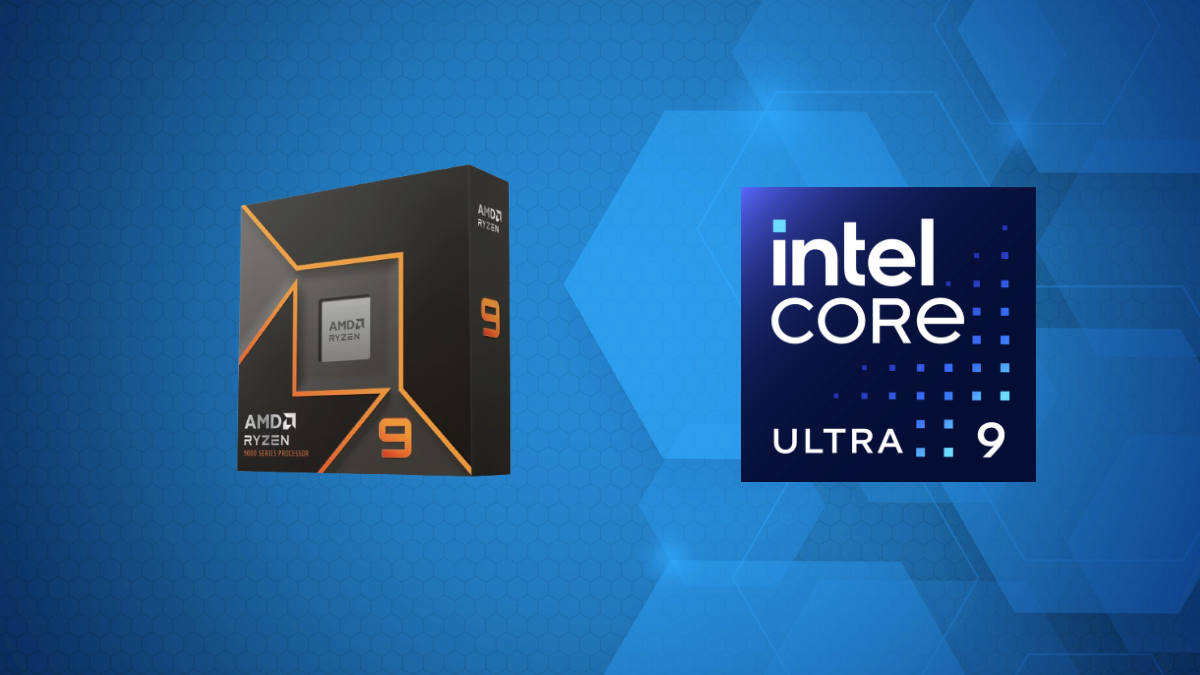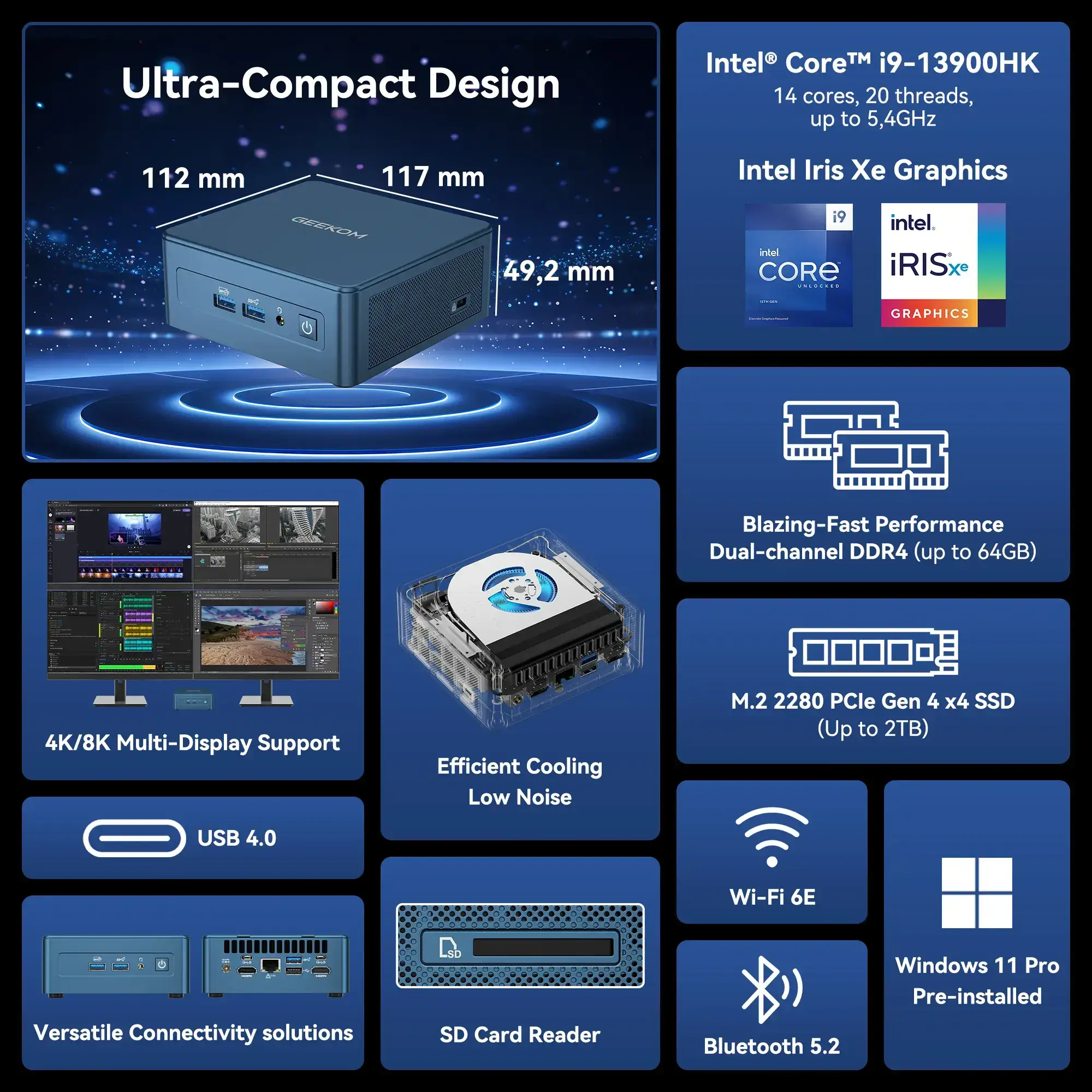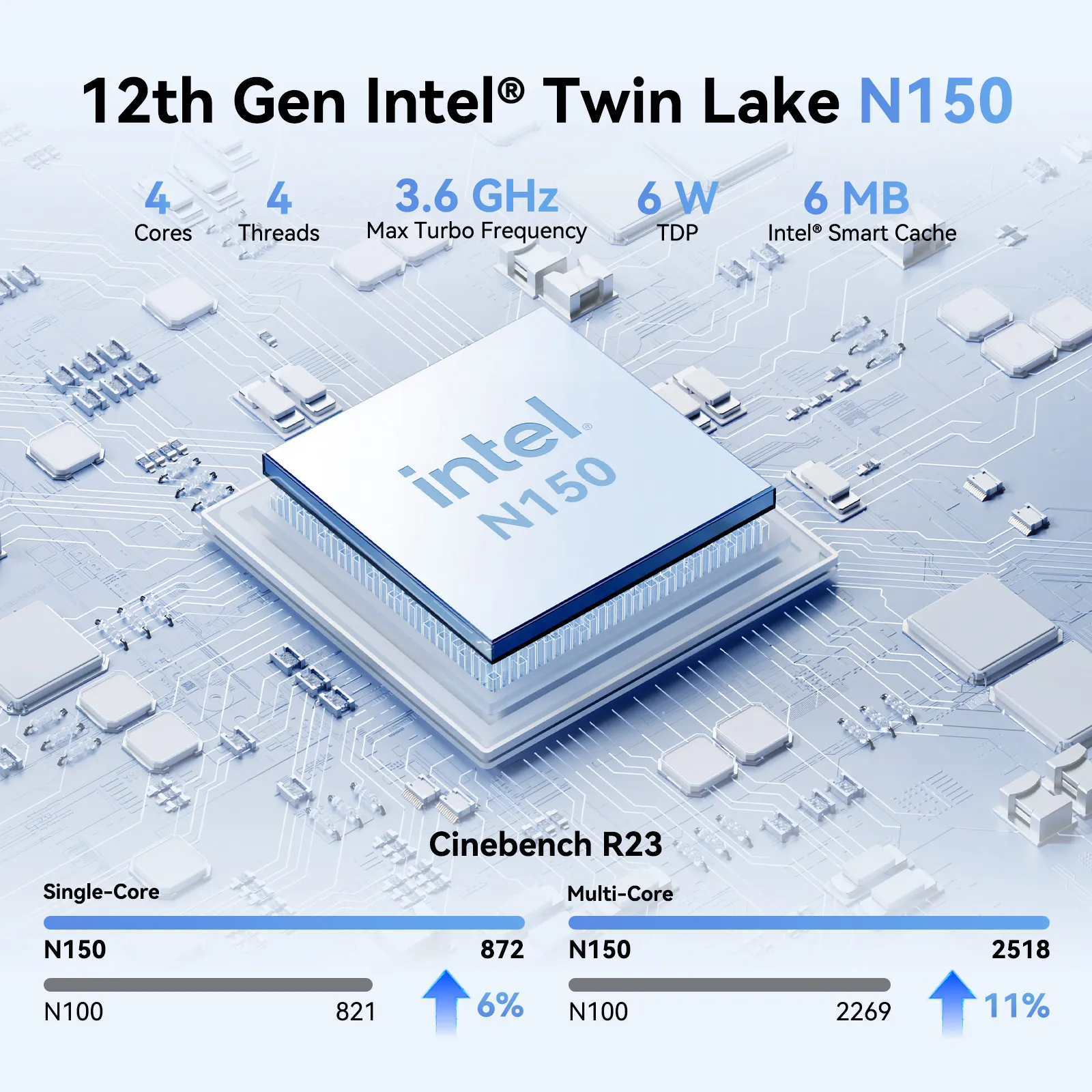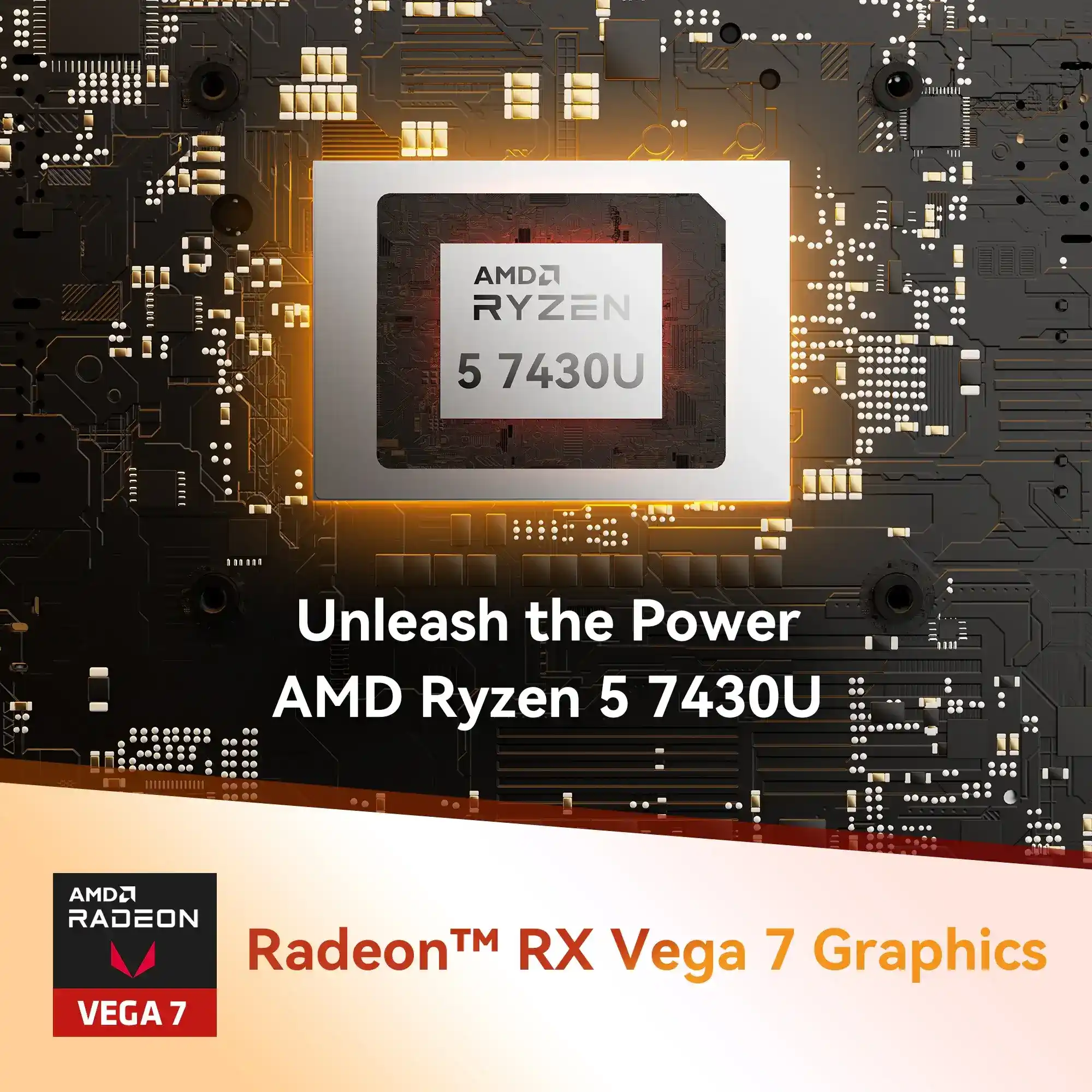Backing up digital photos is essential for any photographer. Losing precious memories would be devastating. A reliable backup is essential to manage the risk of hardware failure, theft or human error.
A mini PC is more than just an external hard drive or an entry-level NAS. Instead, it offers the versatility of a real PC, but in a smaller size. As a result, you can safely store your photographic archive there. You can also use it to catalogue, modify or distribute your photos. To automate your backups, it can be permanently left on, is compact and energy-efficient.
Advantages of Mini PCs for Photo Storage
Mini PCs have many advantages that make them ideal for storing and managing photos:
- Space-saving and compact design: These microcomputers can be cleverly mounted behind a screen or fit comfortably in the palm of your hand. Their small size (about 12 cm on each side) makes them easy to carry when travelling and frees up space on your desk.
- Most mini PCs have modern cooling units that are efficient and quiet. In addition, they are designed to consume very little power (less than 35 W at full load). Many are barely audible in everyday use, and some do not even require a fan. Thanks to this efficiency, automatic backups can be performed around the clock without any significant impact on your energy bills.
- Mini PCs can fit into any environment. Their compact size and sophisticated design make them easy to integrate. They know how to be visually and acoustically discreet in photo studios and home offices.
Storage capacity: what to look out for
Storage capacity and flexibility For any mini PC dedicated to photography:
- HDDs have an excellent capacity-price ratio, unlike SSDs, which are 2 to 5 times faster and more shock-resistant. For the system as well as for ongoing projects, it is ideal to use a fast SSD. For archiving old sessions, it is better to use a large-capacity HDD.
- Carefully check the expansion options of the mini PC: the possibility of storage expansion. Higher models offer a second M.2 slot or a 2.5-inch slot in addition to the SSD main one. Also, make sure there are fast USB ports (USB 3.0/3.2) or USB-C/Thunderbolt to connect external drives.
- A good mini PC should facilitate integration with online storage services such as OneDrive, Google Drive or Dropbox. It should also offer cloud support and automatic backup. Remote storage allows you to automatically transfer new photos, facilitating a double backup.
Performance and Connectivity
For comfortable use with photos, several technical aspects must be taken into account:
- It is recommended to have a processor and RAM. Therefore, processing high-resolution RAW files requires a certain amount of power. Ideally, choose a modern processor with 4 cores or more (Intel Core i5/i7 or AMD Ryzen 5, AMD Ryzen 7). For smooth photo editing, 16GB of RAM is recommended, but for intensive professional use, 32GB is reasonable.
- RAM directly affects the smoothness of your photo software. Therefore, the impact of RAM on editing software is significant. As long as there is enough RAM, you can open many large RAW files. In this case, your computer will not slow down at all. For example, Lightroom Classic works well with more than 12GB of storage space. If you do HDR bracketing, panoramas or batch editing, more RAM will save a lot of trouble.
- When it comes to future upgradability: expandability, not all mini computers are the same. Other models offer accessible memory slots, while some ultra-compact models have the RAM soldered to the motherboard. For long-term use of photos, it is best to use a mini PC that is upgradeable (both in terms of storage space and RAM).
- Connectivity and ports: Connectivity is a key point for photographers. For a flexible workflow, Gigabit Ethernet connectivity is a welcome feature in addition to Wi-Fi 6, as well as one or two video outputs for displays (HDMI, DisplayPort), multiple USB 3.0 or higher ports, and a built-in SD card reader.
- Standard mini PCs can run all the usual photo software, such as Adobe Lightroom, Photoshop, Capture One, etc. Current integrated GPUs are usually sufficient for Photoshop filter acceleration. 4K displays are, of course, supported by Intel Iris Xe or by AMD Radeon.
READ ALSO: Best Graphics Cards 2025: Ultimate GPU Buyer’s Guide.
Data Security
The security of your photos requires a thorough backup strategy:
- Local backup vs. cloud backup: In fact, these solutions complement each other. Local backup provides instant accessibility. The cloud protects your data in the event of a theft or disaster at home. Ideally, keep all originals on the mini PC, copies on external drives, and encrypted copies in a secure cloud.
- If you store sensitive work, consider using disk encryption (BitLocker on Windows Pro). Also, consider RAID options. Some advanced mini PCs also allow you to actually configure RAID with the two internal drives, increasing the fault tolerance of your primary storage.
- Automate backups through the mini PC with dedicated software: Automate backups. It is recommended to follow the 3-2-1 rule: keep 3 copies of your photos on at least 2 types of media, 1 of which is offsite.
The best mini PCs for photographers in 2025
Two models are particularly suitable for photographic purposes:
GEEKOM Mini IT13: super fast and expandable storage at a great value for money
The GEEKOM Mini IT13 is equipped with an Intel Core i9-13900HK processor (up to 5.4 GHz, 14 cores / 20 threads) and 32 or 64 GB of DDR4 RAM. A significant advantage is precisely its triple storage system, thanks to: M.2 2280 NVMe slot (up to 2 TB), M.2 2242 SATA slot (up to 1 TB) and 2.5-inch SATA disk bay (up to 2 TB). With this exact configuration, you can install the system on a very fast NVMe SSD and add a SATA SSD for the Lightroom catalogue. The large-capacity hard drive is also used for archiving.
- 13th Gen Intel Core i9-13900H , Core i7-13620H, Core i9-13900HK
- Intel® Iris® Xe Graphics for i9, Intel® UHD Graphics for i7
- Extensive port selection including two USB4 ports and two HDMI 2.0 ports
- Intel® Bluetooth® 5.2 and Wi-Fi 6E for faster connections
It therefore offers comprehensive connectivity, including two USB4 ports and three USB 3.2 ports. In fact, there are also two HDMI 2.0 outputs, as well as an integrated SD card reader, a 2.5 GbE Ethernet port, as well as Wi-Fi 6E and Bluetooth 5.2. At the same time, in fact, it also manages up to 4 screens very well. Despite its power, the Mini IT13 remains quiet and cool. Therefore, due to its cost, it attracts photographers looking for a compact but high-performance tool (999-1299 AUD depending on the configuration).
GEEKOM A8: Powerful photo editing tools for compact studios
The GEEKOM A8 relies on an AMD Ryzen 9 8945HS processor (8 cores/16 threads) and up to 2 TB of NVMe SSD, as well as 32 GB of DDR5 RAM (expandable to 64 GB). The particularly powerful AMD Radeon 780M GPU allows you to accelerate all Photoshop filters, and also smooth high-resolution displays and even 4K video editing. It also includes an AI engine (NPU) that helps accelerate some machine learning tasks, such as AI noise reduction.
- AMD Ryzen™ 9 8945HS or Ryzen™ 7 8845HS.
- AMD Radeon™ 780M graphics card.
- Dual-channel DDR5 5600MT/s, up to 64 GB.
- M.2 2280 PCIe Gen 4 x 4 SSD, up to 2TB.
- Wi-Fi 6E and Bluetooth® 5.2.
The A8 measures 11.2 x 11.2 x 3.7 cm, which is very compact indeed. It includes a front-facing SD card reader, a USB 3.2 port, as well as two USB-C ports (including one USB4), as well as two HDMI 2.0 outputs, a 2.5 GbE Ethernet port, and finally Wi-Fi 6E/Bluetooth 5.2. It can support four screens at the same time. It costs much less than the similarly specced Mac Mini M2 Pro, which is excellent value for money.
Conclusion
With its small footprint, quiet operation, ample power, and expandability, a mini PC is an ideal solution for storing and managing digital photos. Before making a choice, evaluate your personal needs:
- For archiving and occasional viewing, an entry-level or mid-range model with a large hard drive will suffice.
- For regular sorting and editing of large RAW files, opt for a Core i7/Ryzen 7 processor with 16+ GB RAM.
- For photographers who also shoot 4K videos or use advanced AI tools, a high-end model like the GEEKOM IT13 or A8 will be a worthwhile investment.
In any case, a well-chosen mini PC is a sustainable investment due to its expandability, low power consumption, and compactness. It will allow you to protect your photo library while providing the necessary flexibility for your creative work.