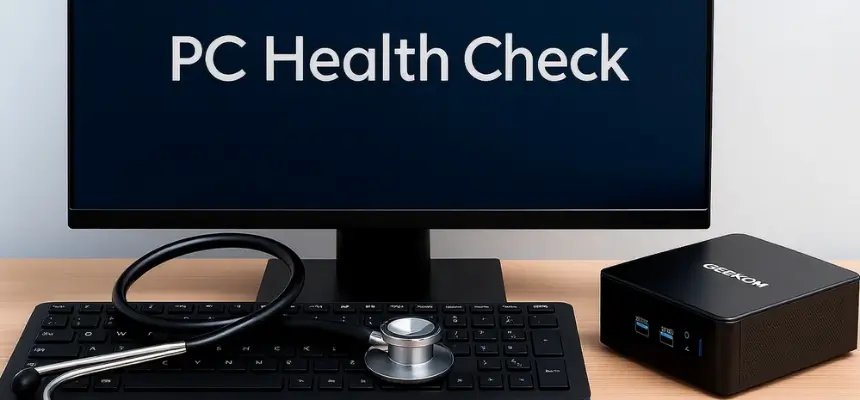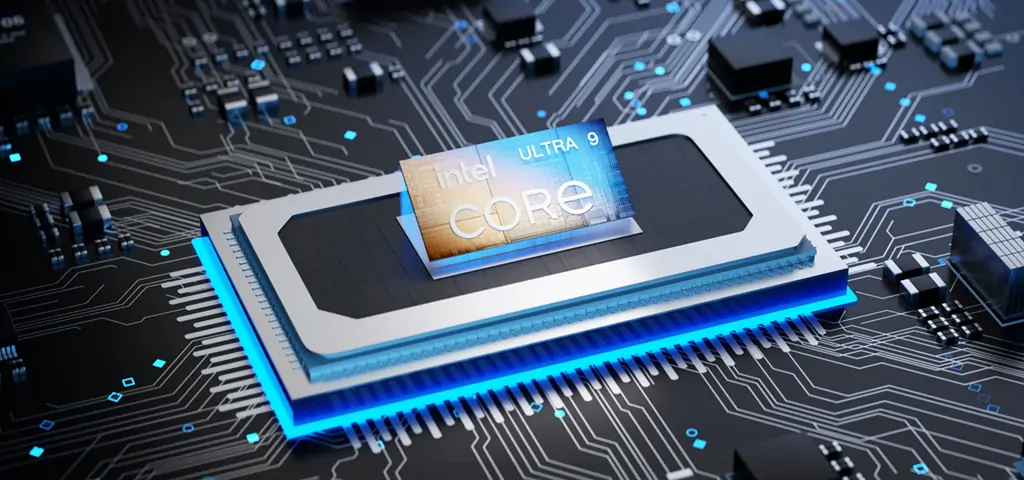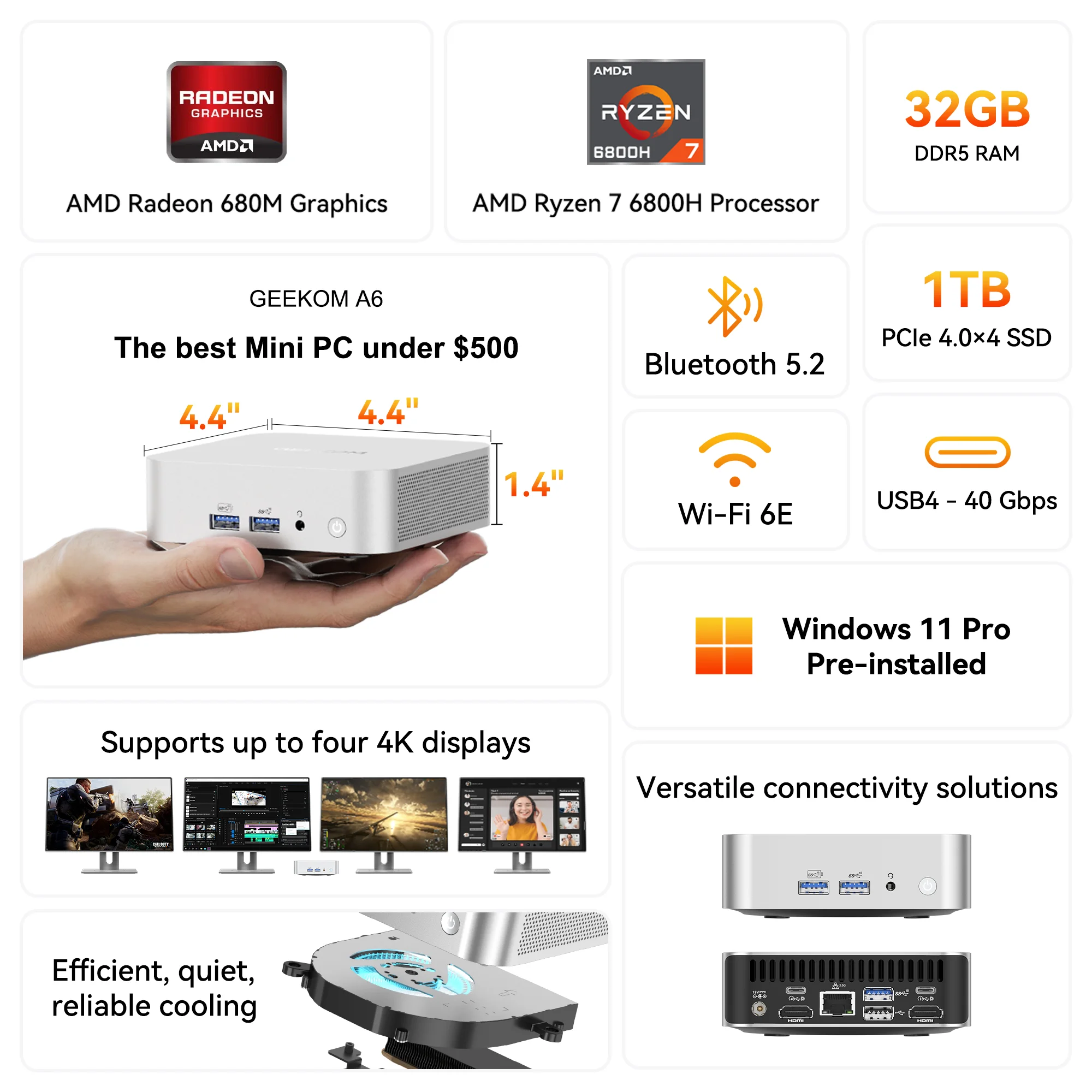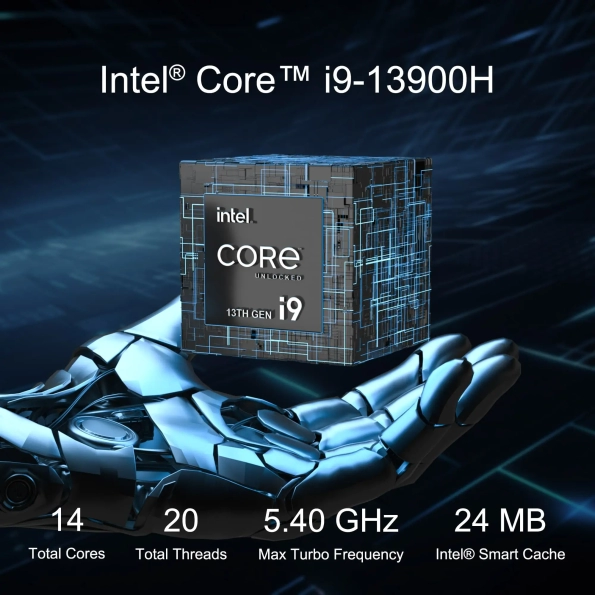There are two computers in front of you that look almost the same. Both are small, say they will save space, and say they have a lot of computing power. One costs three times more than the other, and there is a good reason for that. This is where things get interesting.
There is more to the difference between Box PC vs Mini PC than just language or price. It is about two very different ways of thinking about computers, each made for a world that does not often meet. Box PCs work in factories with crazy temperature changes and dust that could kill a normal computer. Small PCs like to hang out in living rooms and offices, where someone spilling coffee is the biggest danger.
Figuring out which one you need could save you a lot of money or keep you from making a costly mistake that leaves your computer dead when you need it the most.
What Makes a Box PC Different from Everything Else
Box PCs are not related to home computers. They grew up in places like factories where regular computers die. A computer designed for industrial use (making goods and providing services), with a size between a nettop and a server rack, is what Wikipedia says an industrial PC is. However, that medical explanation leaves out the main point.
Because they need to be, these machines are built like tanks. A major industrial computer manufacturer makes systems that can handle “harsh conditions, ensuring uptime and data safety.” It is harsh when they say it. The temperatures, vibrations, and dust levels would make your laptop shut down in self-defence.

The building itself tells the whole tale. A mini PC might have a plastic case and standard parts, but box PCs are made of heavy metal and have sealed connectors and parts that were chosen because they can handle high and low temperatures. It says on Wikipedia that industrial PCs usually work in temperatures between -40°C and 75°C. Put your home computer in those temperatures and see what happens.
But what makes them different is the metrics that measure reliability. For years at a time, box PCs often run 24 hours a day, seven days a week. They have things like watchdog timers that reset the system itself if the software freezes, and better EMI filtering to keep industrial equipment from interfering.
Once you know what you are paying for, the price difference is clear. In places where a computer failure could stop a whole production line, you are not just buying a computer; you are also buying insurance against downtime.
Mini PCs: The Consumer Champion
The development of mini PCs went in a different direction. Wikipedia says that a mini PC is “a small, cheap, low-power, legacy-free desktop computer designed for basic tasks such as web browsing, accessing web-based applications, document processing, and playing audio and video.” Nowadays, mini PCs are being developed into overall powerful computers for multitasking, gaming and video editing.
The important word there is “cheap.” Box PCs are designed to last for industrial use. They might cost more, but Mini PCs are designed for daily use. From $269 GEEKOM Air 12 Lite Mini PC to $1699 for high-end models like GEEKOM IT15 AI mini PC, PCMag‘s 2025 roundup shows a wide range of Mini PCs. There are many entry-level Box PCs that cost more than even the most expensive Mini PC.
This price difference is not because of cheap labour; it is because of different needs. Mini PCs think they will only be used in climate-controlled rooms, where the biggest problem is dust from neglected desk cleaning. Because they do not have to work in industrial conditions, they can use normal consumer parts, plastic housings, and normal cooling.
The story about excessive power use is especially telling. A typical desktop uses more than 100 watts of power, but certain ultra-low-power models use only 8 watts. Instead of the high-performance parts you would find in Box PCs made for industrial work, these computers use mobile processors and built-in graphics to deliver these high levels of efficiency.
And do not think that being efficient means you are weak. These days, Mini PCs are very small, but they have great computing power. According to PCMag, new models can be “equipped with high-end laptop components or mid-range desktop components,” which means that despite their small size, they can handle difficult and demanding tasks.

Design Philosophy: Built for Different Worlds
They are easy to tell apart at a glance because of how their designs are different.
Box PCs look important because they are important. Industrial computer manufacturers’ systems are “heavily constructed from metal compared to the average office non-rugged computer” and have an “enclosure form factor that includes provision for mounting into the surrounding environment (19″ rack, wall mount, panel mount, etc.).” Please do not put these computers on a desk; you have to bolt them to the wall, put them in a rack, or build them into machinery.
The different ways to mount it tell the whole story. This is because box PCs need to stay put in places where there is constant movement and vibration, so they come with DIN-rail mounting, VESA compatibility, and ruggedised brackets. As an extra, some mini PCs might come with a VESA mount, but it is usually not a priority.
Cooling might be the most important philosophical difference. Box PCs often do not have fans because they are reliable, not because they are quiet. Fans have moving parts, and parts that move break down. Eliminating possible failure points is very important in industrial settings where replacing a broken part could mean stopping production. “Fanless cooling for dust and vibration resistance” is a key feature that industrial manufacturers point out. And these Box PCs are usually placed in a case, which usually has a fan to cool down the entire machine and equipment.
Simply put, mini PCs have fans because they need a cooling solution. A broken fan is annoying but not dangerous in a home or office setting. You do not have to shut down the factory to fix or replace the unit. This lets companies that make Mini PCs use more aggressive cooling systems and fit more power into smaller spaces.
The differences in how things look are also telling. Box PCs put function over style. They usually come in industrial grey or black and have ports and status lights that are easy to read. Mini PCs are getting better at making themselves look good in living rooms and offices by having sleek designs that go with modern furniture.
Performance: Different Metrics for Different Needs
Using numbers alone to compare the performance of a Box PC and a Mini PC is like comparing a pickup truck to a sports car.
For the best performance per dollar and performance per watt, mini PCs are designed. “Impressive speed and connectivity for the money” were found in PCMag’s tests of current Mini PCs. For example, the GEEKOM IT13 mini PC, a business-oriented model, which costs only $1199, work well for general computing tasks. While keeping power use low and operation quiet, the goal is to provide enough performance for common consumer and business uses.
- 13th Gen Intel® Core™ i9-13900HK, 10% overall performance improvement over the standard i9-13900H
- Supports 3 hard drive expansion (NVMe+SSD+HDD), up to 5 TB storage, combining high speed and large capacity
- Rich interfaces: 6 USB ports (including 2 × USB4 ports), SD card reader, worry-free expansion
- Supports up to 8K or quad 4K displays
- 2.5 G Ethernet, Intel® Bluetooth® 5.2 and Wi-Fi 6E
- Pre-installed with Windows 11 Pro, ready to use
- 3 Years Warranty and 30-Day Refund & Return
Every year of uptime, box PCs are optimised for performance. Even though the processors do not score as high on benchmarks as the newest consumer chips, they were chosen because they are reliable over the long term and perform well even when they are under a lot of scrutiny. For example, industrial systems use “Intel Core, Xeon, Pentium, and Celeron CPUs, including 12th Gen chipsets with quad-core processing, AMD Ryzen, and Raspberry Pi.” This mix puts reliability that has been tested over performance that is at the cutting edge.
There are big differences between the memory and storage methods. To keep costs low, mini PCs usually use inexpensive DDR4 or DDR5 memory and consumer SSDs. A lot of the time, industrial-grade parts that are used in box PCs are better at fixing errors and last longer.
A lot can be learned from connectivity. Mini PCs are designed to connect to peripherals via USB ports, HDMI outputs, Wi-Fi networks, and Bluetooth devices. According to PCMag, the best Mini PCs have “plenty of ports, including Thunderbolt 4 or USB 4.0” and “support for multiple monitors” for work and school.
Industrial connections are important to box PCs. “PCIe, USB 3.2, Ethernet, PoE, HDMI, and legacy ports” are built into industrial systems so they can “connect to PLCs, sensors, cameras, and automation systems.” Instead of consumer peripherals, the focus is on connecting to industrial equipment.
Real-World Applications: Where Each Shines
Industrial Box PC vs Mini PC
Choose the right computing solution for your needs
Industrial Box PC
- Rugged, fanless design for harsh environments
- Multiple I/O ports (Serial, Ethernet, USB)
- Extended temperature range operation
- Industrial-grade components
- 24/7 continuous operation capability
Mini PC
- Compact, lightweight design
- Consumer-friendly aesthetics
- Energy efficient and quiet operation
- Cost-effective solution
- Perfect for home/office use
The differences in uses between Box PCs and Mini PCs show why each type exists and does well in its market.
Box PCs are most common in places where failure is not an option. People in factories use them to keep an eye on production lines, where downtime costs a lot of money every minute. Transportation systems depend on them to manage traffic and keep track of vehicles, and if they break down, it could put lives in danger. Medical facilities use them to keep an eye on patients and make diagnoses, so they need to be reliable, or it could mean the difference between life and death.
Industrial computer manufacturers talk about uses in “automation, IoT, and edge computing”, where systems need to work reliably in “rough industrial environments.” These are not programs where you can restart and try again; these are programs that need the computer to work straight away.
Applications for Box PCs are perfect in the surveillance industry. Outdoor temperatures, high humidity, and dusty conditions are common places for security cameras and monitoring systems to work. A regular computer would break down in a few months, but Box PCs can work for years with very little upkeep.
Mini PCs are great for tasks where speed, efficiency, and cost are more important than being completely reliable. People who work from home use them instead of traditional desktops to save space. Digital signage uses its small size and low power use to its advantage. Educational institutions use them in classrooms because they are quiet and easy to maintain, which makes them perfect for learning spaces.
From basic office work to gaming and making content, PCMag’s tests show how versatile Mini PCs are. For gaming, certain high-end gaming models, even though they are “mini” PCs, offer “strong all-around performance.” For professional settings, models like certain professional-grade units offer “excellent connectivity” and “user-upgradeable” builds.
The overlap areas are the most interesting. Depending on the setting, retail point-of-sale systems may use either Box PCs or Mini PCs. A restaurant kitchen might need a Box PC to handle the grease, heat, and constant cleaning. A small store might choose a Mini PC because it looks better and costs less.
Another area where two things overlap is conference rooms. People in a corporate boardroom might use a Mini PC for presentations and videoconferencing. On the other hand, people in a factory conference room might need a Box PC to connect to industrial systems and work reliably in a less controlled setting.
Software and Integration: Different Ecosystems
Different types of people and uses for Box PCs and Mini PCs have different software ecosystems.
Most mini PCs come with standard operating systems for consumers. The magazine PCMag says that “high-end nettops can run Windows 10” and also lists “Linux, Android, ChromeOS, and Raspberry Pi OS” as other options. The main goal is to make it work with consumer software and be simple enough for people who are not tech-savvy to use.
A lot of the time, box PCs use industrial-specific operating systems or toughened versions of regular OSes. Industrial manufacturers give you the choice of “Windows or Linux,” but these are usually tailored for industrial use, with extra security, real-time features, and drivers that work with industrial hardware.
There are big differences between the driver ecosystems. Consumer drivers that are widely available and often updated are what mini PCs use. Box PCs may put stability ahead of having the newest features and need special drivers for industrial interfaces.
There are big differences in how remote management works. For home or office use, mini PCs may have basic remote desktop features. Box PCs often come with full remote management systems made for industrial settings where getting to the PCs in person could be hard or dangerous.
Different environments call for different ways of integrating things. People make mini PCs so that they can work with home networks, cloud services, and common business apps. The purpose of box PCs is to work with industrial systems like PLCs, SCADA systems, and specific industrial protocols.
The management of the software lifecycle is also different. Mini PCs for home use might get updates for a few years before they stop working. Because industrial box PCs often need software support for decades, there are different ways to choose an operating system and make it your own.
Cost Analysis: Beyond the Sticker Price
When comparing the real costs of Box PCs and Mini PCs, they are not just the initial purchase prices.
It costs less to buy a mini PC. In the GEEKOM 2025 roundup, cheap options start at $370, and even the most expensive ones rarely cost more than $2050. At $699, the GEEKOM A6 Mini PC has an “excellent price” and “competitive productivity performance,” which means that both individuals and small businesses can afford it.
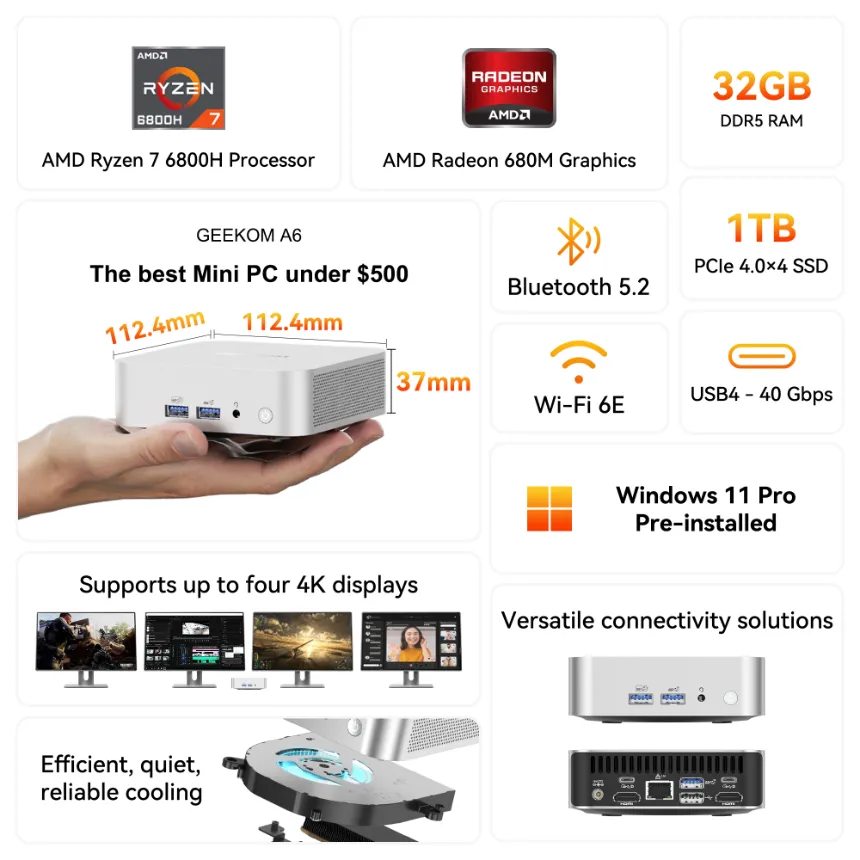
- Powered by the AMD Ryzen 7 6800H CPU and Radeon 680M GPU
- Supports up to four 4K displays via 2 USB4 and 2 HDMI ports
- Equipped with 32 GB DDR5 RAM and 1 TB PCIe Gen 4 NVMe SSD, plus an M.2 2242 SATA SSD slot (1 TB)
- 2.5 G Ethernet, Wi-Fi 6E, Bluetooth® 5.2
- Pre-installed with Windows 11 Pro, ready to use
- 3 Years Worry-Free Warranty
Box PCs are very expensive for a good reason. Industrial systems from major manufacturers start at a much higher price, but they are made for situations where failure costs a lot more than the computer itself. When shutting down a production line costs $20000 an hour, it makes sense to spend an extra $2000 on a computer that works better.
The costs of running the business are not the same. Mini PCs are very good at energy saving. For example, certain ultra-low-power models use only 8 watts, while most desktops use over 100 watts. Over many years of use, this efficiency can make alternatives with higher performance unnecessary.
Box PCs focus on the total cost of ownership instead of how well they run. Even though they may use more electricity, they usually end up being cheaper in the long run because they last longer and do not need as much maintenance. Being able to use something for years without replacing it or doing major repairs can make up for higher initial costs and power use.
The cost of maintenance varies a lot. People usually just throw away mini PCs when they break; when they do, you get a new one. This works well for programs that can handle some downtime and are easy to replace. It is easy to fix and maintain box PCs because they have modular parts and full support programs. If you choose GEEKOM mini PCs, you can enjoy a three-year warranty.
When you look at costs, the hidden costs of downtime are what matter. For a home user, a broken computer is an annoyance. Computer problems in industrial settings can lead to shutting down production, missing deadlines, and safety risks. Box PCs are more expensive because they reduce these risks.
Market Trends and Future Outlook

The box PC and mini PC markets are both changing quickly, but for different reasons. These include changing technology trends and market needs.
Trends toward working from home and limited space are both driving big growth in the mini PC market. PCMag reports that 2025 models will have “the latest AMD and Intel NPU-equipped processors,” which suggests that the focus will be on AI features and better performance. There are now specialised models for gaming, business, and content creation, and the market is getting more complex.
The value of Mini PCs is going up as prices go up. Models range from $370 for basic use to $3500 for high-end use, so there is something for almost every need and budget. Better performance and lower prices are both caused by competition.
Future technologies like Industry 4.0 and the Internet of Things are driving the box PC market. Industrial manufacturers name “automation, IoT, and edge computing” as three important areas for growth. Industrial equipment is becoming more and more connected, which is driving the need for more advanced computing platforms that can handle large amounts of data while still meeting industrial reliability standards.
In both markets, edge computing is a big growth driver, but it has different effects on each. Edge computing is done with mini PCs in places like offices and stores where space and power efficiency are important. Box PCs are being used for edge computing in industrial settings where dependability and resistance to the environment are very important.
The use of AI has different effects on each market. For better work and play, mini PCs are adding AI features for consumers, such as NPUs. Box PCs are adding AI to help with factory quality control, predictive maintenance, and making processes run more smoothly.
It is interesting to see how the trends have changed. Some high-end mini PCs are adding features that are usually found on box PCs, such as better reliability and industrial connectivity. Some makers of Box PCs are making models that are easier for consumers to use for less demanding business uses.
Making the Right Choice: Decision Framework
When deciding between a Box PC and a Mini PC, you should be honest about what you need, not what you think you need, or which is cheaper.
The first thing you should think about is the environment. Even if nothing else is wrong, you need a Box PC if your computer will be working in temperatures outside of the normal office range, in dusty conditions, or with a lot of vibration. It is just not possible for mini PCs to work in these situations.
For many uses, reliability requirements are more important than performance requirements. If having your computer down costs you a lot of money or puts your safety at risk, then the extra money you spend on a Box PC is worth it. If a computer breaking down is just inconvenient, a Mini PC makes more sense because it is cheaper and easier to replace.
It is important to be honest when evaluating performance needs. Modern Mini PCs can run many programs that seem like they would be hard to use. Based on PCMag’s tests, the latest Mini PCs can handle “demanding tasks despite their size.” As long as you do not need industrial-grade processing power or specific interfaces, a Mini PC might be too much for your needs.
When planning a budget, it is important to think about the total cost of ownership, not just the purchase price. It might be cheaper to buy a $4000 Box PC that works well for 10 years instead of two $400 Mini PCs every two years, when you consider the cost of downtime and labour for replacing them. But you can choose a well-branded GEEKOM mini PC at a mid-price range with brilliant quality.
An important factor in choosing is usually the need for integration. Box PCs have all the connections and protocols you need to connect to industrial equipment, PLCs, or specialised sensors. Mini PCs are a better deal if you only need to use standard business apps and consumer electronics.
Future scalability should play a role in your choice. Mini PCs make upgrades and replacements easier in home settings. Box PCs have longer lifecycles and are more stable platforms for industrial uses where changes happen often and cause problems.
It usually comes down to how much risk you are willing to take. Mini PCs are great when failure is okay and replacement is simple. Unfortunately, failure is unavoidable, and replacement is either hard to do or costs a lot of money.
When used for their intended purposes, both Box PCs and Mini PCs are great options. The important thing is to make sure that the solution fits the needs, not over- or under-specifying based on false ideas about what each category provides. Knowing these differences can help you get the right computer solution for your needs, save you money, and keep you from having problems.