There is now real evidence that the workplace is changing. The most recent research from McKinsey & Company shows that 56% of employees now work in hybrid arrangements, which means they come into the office one to four days a week, and another 7% work from home full-time. This change is not just a short-term response to the pandemic; it has become what McKinsey calls “an entrenched norm” that is changing how professionals handle their computing needs.
OfficeRnD’s “2024 Hybrid Work Trends Report” provides further details: 28.2% of full-time employees adopt a hybrid work model, while only 12.7% work entirely from home. Preference data is equally telling: 41% of employees prefer a combination of on-site and remote work, 32% prefer to work entirely remotely from home, and only 27% want to work full-time on-site. These figures don’t indicate what you should strive for, but rather reflect the professional nature of work today.
In this situation, the GEEKOM A9 Max AI Mini PC stands out as a custom-made answer for hybrid work issues. Featuring AMD’s Ryzen AI 9 HX 370 processor and costing $999 for 32GB RAM and 2TB SSD, this small system meets the basic computing needs of modern hybrid professionals. Instead of making you choose between portability and performance, the A9 Max gives you desktop-level power in a size that fits in a variety of workspaces.
Technical Foundation: AMD Ryzen AI 9 HX 370 Architecture
The AMD Ryzen AI 9 HX 370 processor is at the heart of the GEEKOM A9 Max. In a full review, Guru3D calls this chip “a powerful advancement in AMD’s ongoing rivalry within the chip industry”. Developed on TSMC’s 4nm N4P process using the newest Zen 5 microarchitecture, this processor is a big step forward in terms of architecture compared to earlier generations.
AMD obviously knows what modern workloads need because the processor has a hybrid core design. The Guru3D technical report says that the Ryzen AI 9 HX 370 has four full Zen 5 cores and eight small Zen 5c cores. The base frequency of the Zen 5 cores is 2.0GHz, and they can boost up to 5.1GHz. The Zen 5c cores can boost up to 3.3GHz. There are 12 cores and 24 threads in this configuration, and the processor shares 24MB of L3 cache.
The improvements to the architecture are big. According to Guru3D, Zen 5 has about 15% better Instructions Per Clock (IPC) performance than Zen 4. The Zen 5c cores have almost the same IPC as full Zen 5 cores, even though they are 25% smaller. For hybrid workers who are managing multiple applications at the same time, this increase in efficiency directly leads to better performance.
Efficient use of power is another important improvement. The processor’s TDP range can be set between 15W and 54W, which lets system makers make it work best for different uses. Additionally, GEEKOM has set up the A9 Max to work at up to 54W TDP, which guarantees the best performance when temperature conditions allow.
Pay close attention to the integrated graphics solution. The RDNA 3.5 architecture and 16 compute units make up the AMD Radeon 890M GPU. Guru3D’s review talks a lot about how RDNA 3.5 is the first AMD SoC to have its own GPU architecture instead of a scaled-down version of discrete GPU designs. This tweak for mobile devices makes it possible for higher sustained clock speeds by making memory management and power efficiency better.
The AI acceleration features of the A9 Max set it apart from other mini PCs. The chip has an XDNA 2-based Neural Processing Unit (NPU) that can handle 50 TOPS of AI work. Together, the AI features of the CPU and GPU make the system capable of up to 80 TOPS total AI acceleration. This hardware foundation makes it possible to run AI models locally, which means that AI-powered productivity apps do not have to rely on cloud services as much.

Hybrid Work Infrastructure Requirements
Since more people are using hybrid work models, there are new infrastructure needs that are hard for traditional computer solutions to meet. According to research published in Harvard Business Review, fully remote work can be up to 10% less productive than on-site work on average. However, it is much cheaper because they do not need as much office space. In order to keep this balance between productivity and cost, we need computing solutions that work well in a variety of work settings.
For more information, see Gallup‘s workplace research: About 60% of workers who do some of their work from home or a hybrid setting say they are more engaged than workers who only work in the office. Having the right technology infrastructure is very important for this engagement advantage, though. Keeping performance and connectivity the same no matter where you are is the hard part, and this is something that most traditional laptop-desktop combinations fail to do.
These infrastructure problems can be solved by the GEEKOM A9 Max, which has many ways to connect. For high-speed network connections, the system has two 2.5 Gigabit Ethernet ports that can be used for redundancy or to pool bandwidth. Compatibility with the newest wireless standards is ensured by Wi-Fi 7 support with 3D spatial antennas, and peripheral connectivity is handled by Bluetooth 5.4.
Because modern knowledge work requires more than one monitor, display capabilities have to keep up. Due to its dual HDMI 2.1 ports and USB4 connections with DisplayPort support, the A9 Max can connect up to four displays with resolutions up to 8K. No matter where you work, this configuration lets you set up multiple monitors the same way everywhere. This keeps you productive no matter where you are.
When it comes to professional workloads, the memory and storage requirements are right on. Up to 128GB of dual-channel DDR5 RAM can be used with the system, which is enough for memory-intensive programs that are common in hybrid work environments. Your storage options are expanded by two M.2 NVMe SSD slots that can hold up to 8TB of data and are compatible with PCIe 4.0 speeds. Operating system and application files can be kept separate from project data by using two drives. This makes backup and security management easier.
A big plus for hybrid workers is the small size (135mm × 132mm × 46.9mm). Most external hard drives take up more space than this, but desktop-class components can fit in this space. Being compatible with VESA mounts means that the system can be hidden behind monitors or put under desks, making workspaces more efficient at home or the office.


AI-Enhanced Productivity Capabilities
The A9 Max’s 80 TOPS AI performance is more than just a marketing claim—it lets AI be used in real life in ways that make hybrid work more productive. With 50 TOPS of processing power, the XDNA 2 NPU handles dedicated AI tasks, and the CPU and GPU speed up AI even more. This distributed AI architecture lets many AI-powered programs run at the same time without slowing down regular computers.
Enterprise AI productivity tools can work with Microsoft Copilot+ PC compatibility. In professional settings, privacy and latency concerns are common. The local AI processing makes it less necessary to use cloud services for sensitive business applications. Tasks like document analysis, code generation, and content creation can be run locally while still protecting data.
The AI acceleration works especially well for workflows that involve making content. AI-powered features in video editing software help with things like automatically finding scenes, fixing colors, and reducing noise. With local AI models, photo editing software can upsample, improve, and remove objects without having to use cloud processing. The A9 Max goes from being a simple computer to a full-featured creative workstation with these features.
Performance Optimization Across Work Environments
The 15-54W configurable TDP range lets the A9 Max change how it works depending on the conditions and the power that is available. The system works at full 54W TDP in offices with stable power and enough air flow, giving it the best performance for demanding tasks. In some home office settings, quieter operation might be more important. The IceBlast 2.0 cooling system can change fan speeds to keep noise levels comfortable during video calls.

Pay special attention to the thermal management system. Copper heatsinks and dual heat pipes are used in GEEKOM’s IceBlast 2.0 design to remove heat from the small chassis quickly. This cooling solution lets the computer keep running quietly even when it is under a lot of stress, which is important for videoconferencing and shared workspaces.
Power delivery that is flexible can be used in a variety of work situations. Even though the 120W adapter that comes with the system gives it its best performance, it can also run on USB-C power sources when that is not needed. When using portable monitors that provide power delivery or temporary workspaces, this gives you a lot of options.
Software Ecosystem and Operating System Support
For business users, Windows 11 Pro comes pre-installed with features that are designed for large organizations. Safeguard private information with BitLocker encryption, and use biometric authentication safely with Windows Hello. Secure access to office resources is made easier by Remote Desktop, and Group Policy support lets IT departments manage devices from anywhere in the world.
The system’s flexibility for technical users is increased by Linux compatibility. The AMD Ryzen AI 9 HX 370 processor and Radeon 890M graphics receive full Linux support, but the latest kernel and driver versions are needed for optimal performance. It is easier to compile and test code in development environments with the multi-core architecture and fast NVMe storage.
Multiple operating systems can be used at the same time with virtualization. The A9 Max is good for development environments that need a lot of virtual machines or containers because it can support up to 128GB of RAM and has powerful CPU cores 2. Our system works well with a lot of work, like testing apps on various operating systems and keeping separate environments for various clients.

Cost-Benefit Analysis for Hybrid Professionals
The GEEKOM A9 Max costs $999 for 32GB of RAM and 2TB of SSD storage, so you should carefully weigh the pros and cons. The total cost of ownership calculation, on the other hand, shows that there are benefits that go beyond the purchase price. Traditional desktop replacements with similar performance usually cost between $1,100 and $1,500 before accessories. Laptops with similar specs usually cost more than $2,000 and do not allow upgrades because they are portable.
Efficiency in energy use leads to measurable cost savings. For normal use, the 54W maximum TDP equals about 1.3 kWh of daily consumption. Traditional desktop computers use 3–4 kWh of electricity every day. Depending on the cost of electricity in your area, you could save $100 a year. Over the system’s expected lifetime, these savings will help pay for some of the initial cost.
The effects on productivity are bigger than the direct cost savings. According to research from OfficeRnD, hybrid workers save about $49 a day by not having to pay for gas and parking. For professionals making $55,000 a year, the A9 Max could make even small improvements in their productivity. In just one year, this could create more value than the system costs.
The ability to upgrade the system makes it last longer than most mini PCs. The two M.2 slots let you add more storage as your needs change, and the SO-DIMM memory slots let you add more RAM, up to 128GB. Because it can be upgraded, the system can change with the times instead of having to be replaced completely.
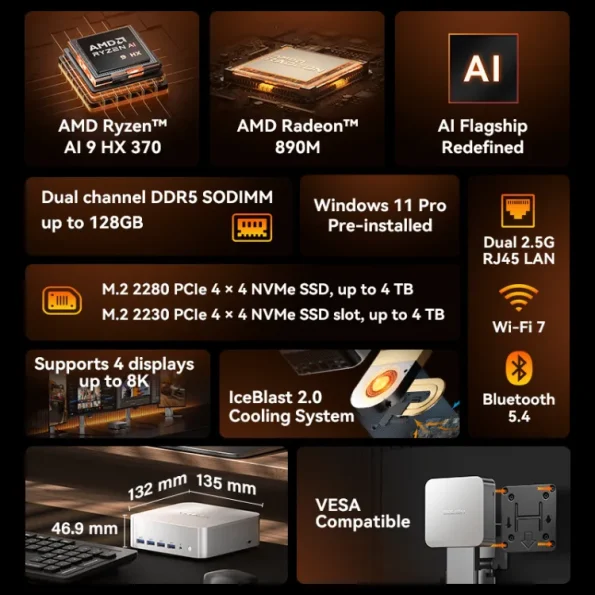
- AMD Ryzen™ AI 9 HX 370
- AMD Radeon™ 890M
- AI flagship redefined, up to 80 TOPS AI performance
- Dual-channel DDR5 SODIMM, up to 128 GB
- 1× M.2 2280 PCIe 4.0 installed, up to 4 TB SSD| 1× M.2 2230 PCIe 4.0 slot,u p to 4 TB SSD
- Dual 2.5G RJ45 LAN, Wi-Fi 7, Bluetooth 5.4
- Supports 4 displays, up to 8K
- Windows 11 Pro pre-installed – unpack, switch on, get started
Security and Data Management
The dual SSD setup lets you use advanced data management techniques that make the system faster and safer. With a clear separation between work and personal data, professional users can use one drive for business applications and the other for personal content. This separation makes backups easier and lets you set different encryption rules for each drive.
Physical security features take into account how hybrid work environments really work. The Kensington lock slot helps keep things safe from theft in shared workspaces, and the small size of the system makes it easy to store away in locked cabinets or drawers when not in use. When working in a temporary place, users who deal with sensitive data can rest easy knowing they can quickly disconnect and lock down the whole system.
Businesses need Windows 11 Pro’s enterprise-level security features. Having TPM 2.0 support lets you encrypt data with hardware, which keeps it safe even if you take out the storage drives. BitLocker encryption protects file systems, and Windows Hello makes it easy to log in while still keeping your information safe.
Support and Warranty Coverage
GEEKOM offers full support for the A9 Max, including a warranty that lasts three years, which is longer than the norm for mini PCs. Business users who can not afford long periods of downtime will feel safe with this extra coverage. The company’s customer service is available 24 hours a day, seven days a week. This makes sure that important problems are dealt with quickly, minimizing the impact on work.
The support ecosystem includes more than just technical help. GEEKOM has community forums where people share configuration tips, ways to fix problems, and ways to make things run better. This model for community-driven support helps solve common problems faster and builds a knowledge base that all users can use.
Firmware updates add new features and fix problems with compatibility. Because GEEKOM is committed to ongoing software support, the A9 Max will always work with new operating systems and apps.
Professional Assessment and Recommendations
The GEEKOM A9 Max AI Mini PC is a solution that was specifically made for the hybrid work reality that has been studied by top research groups. Along with OfficeRnD’s finding that 41% of employees prefer hybrid setups, McKinsey‘s data showing 56% of workers are in hybrid arrangements sets the market for this type of computing solution.
For professional use, the technical foundation works well. A thorough review by Guru3D confirms the AMD Ryzen AI 9 HX 370 processor’s performance, highlighting the 15% increase in instruction-per-clock speed compared to previous generations and the unique hybrid core architecture. The 80 TOPS AI acceleration feature sets the system up for new AI-powered productivity apps while still working with standard software workflows.
Professionals who make 37,000 a year or more will see their $999 investment pay off in less than a year, thanks to the increased productivity that comes from being able to compute from multiple locations. With desktop-class performance, full connectivity, and small portability, this laptop solves the main problems of hybrid work without making any sacrifices.

Businesses can be sure to use it because it comes with a three-year warranty and a full support network. Focusing on the professional market, GEEKOM includes enterprise-grade connectivity options, quiet cooling systems, and strong build quality made for moving between work locations often.
Tech experts will like that it works with Linux, lets them use virtualization, and has features that make it easy to develop. Its fast NVMe storage, large memory support, and multi-core architecture make it able to handle heavy workloads that would normally be too much for a mini PC. Graphics and AI acceleration that are powerful and built in help creative professionals do work that used to require dedicated workstations.
As opposed to trying to be a general-purpose computer, the GEEKOM A9 Max mini PC works well because it meets the specific needs of hybrid work. It gives professionals the consistent performance and location flexibility that modern productivity needs as they navigate the well-documented shift toward flexible work arrangements.
Live reveal
Aug 21 | 1 PM ET
Don’t miss out!
























